Author
 Andrew Mutch
Having previously worked as an aircraft technician with HM Forces, Andy is one of our Professional Services Consultants and has been with EPLAN for 10 years. Part of Andy's role is to actively analyse customers processes, develop solution concepts and workflows for customer requirements. Andy is also our resident Harness expert!
Mutch.a@eplan.co.uk
Andrew Mutch auf LinkedIn
Andrew Mutch
Having previously worked as an aircraft technician with HM Forces, Andy is one of our Professional Services Consultants and has been with EPLAN for 10 years. Part of Andy's role is to actively analyse customers processes, develop solution concepts and workflows for customer requirements. Andy is also our resident Harness expert!
Mutch.a@eplan.co.uk
Andrew Mutch auf LinkedIn
FAQs: Support answers to frequently asked questions about EPLAN Platform 2022
EPLAN Head of Support International Andreas Fucks knows where users are having issues. Today he’s answering some FAQs about the EPLAN Platform 2022.
issues. Today he’s answering some FAQs about the EPLAN Platform 2022.
More than 1,000 FAQs are available to all users of the EPLAN Platform 2022 in the EPLAN Solution Center.
EPLAN Global Support is there to help and advise anyone who has specific questions about EPLAN applications.
The FAQs at a glance:
- 1. Not all macros are displayed in the insertion center
- 2. The application is not displayed in the EPLAN Cloud product dashboard
- 3. Compare article data between EPLAN Platform 2022 and earlier versions
- 4. Questions about the update / installation of the EPLAN Platform 2022
- Extra tip: Free support
FAQ 1: Why aren’t all my macros displayed in the Insert Center?
For an optimised workflow, the Insert Center works with a buffer into which the window and symbol macros are read from the currently set macro directory "File > Settings > User > Administration > Directories". Please check to see if the missing macros are in the currently set macro directory. If you work with different macro directories, create different schemes for the directory settings. By selecting a scheme, you can quickly switch to the desired macro directory.
FAQ 2: Why aren’t applications such as EPLAN eMANAGE being displayed on my product dashboard in the EPLAN Cloud?
The EPLAN Platform 2022 is closely linked with the applications in the EPLAN Cloud. By default, some applications are only visible to the administrator of your organisation. This allows the administrator to securely and centrally manage access rights to important project data. So please ask your organisation administrator to activate the application that you need for your work.
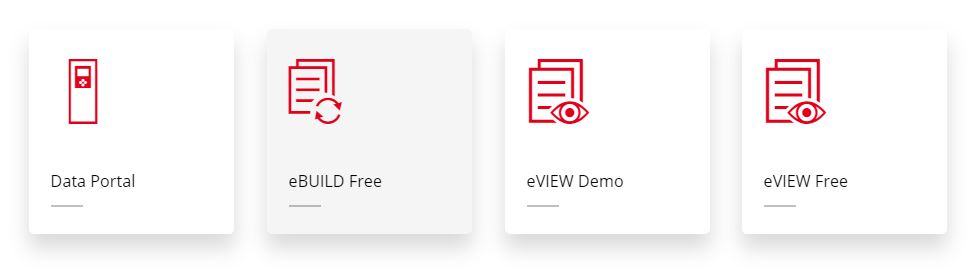 Where is eMANAGE? If you cannot access all applications you need through your product dashboard in the EPLAN Cloud, please contact your organisation administrator.
Where is eMANAGE? If you cannot access all applications you need through your product dashboard in the EPLAN Cloud, please contact your organisation administrator.
Tip: You’re the administrator of an organisation in the EPLAN Cloud and you’d like to assign access rights? On your product dashboard, click on the User Management tile, where you can assign user roles for each individual application and also add users to your organisation.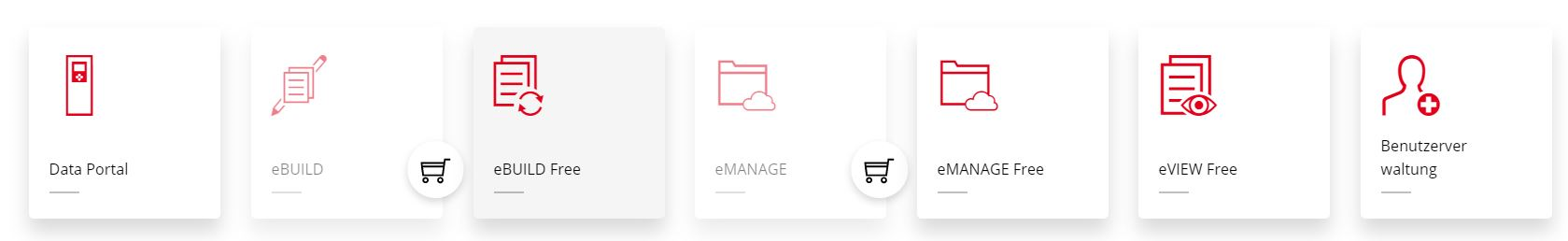
Click on the User Management tile on the right to assign user roles.
FAQ 3: I am currently working with both the EPLAN Platform 2022 and EPLAN Version 2.9. How can I synchronise device data from both versions?
In the EPLAN Platform 2022, you can do this with the new function "Synchronise parts databases" (XPamArticlesSyncAction). You can select this function in the Customise dialog from the Actions list. For easier access, you could then add it as a command to the ribbon if you so desire. For successful synchronisation, you must adjust the default specifications for the command line in the subsequent Rename dialog:
XPamArticlesSynnncAction /srcdb:"?" /destdb:"?" The Eplan Information portal has more information on this topic, including an example of its use.
By the way, device data that was saved in previous versions of the platform can be transferred to the new environment. New data will then be maintained by way of Device Management in the EPLAN Platform 2022, while users of earlier versions of the platform will still be able to view the updated device data.
FAQ 4: I have questions about installing the EPLAN Platform 2022. Where can I find support for this?
In this case we recommend the Guided Installation for the EPLAN Platform 2022. Select your type of installation in order to receive precise information on the most important steps of the process.
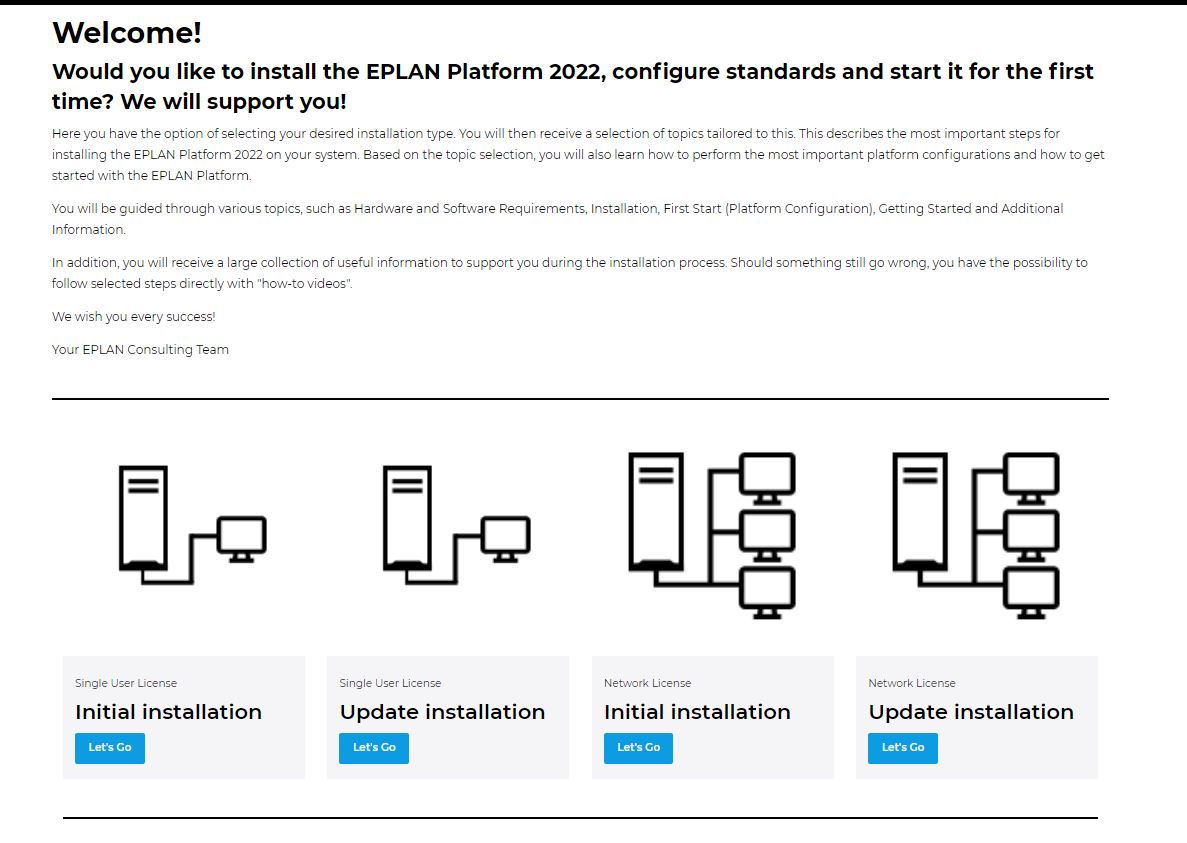
The EPLAN Platform 2022 Guided Installation leads you step by step through the installation process.
Extra Tip: You can find free support for EPLAN software here
- For answers to a wide variety of application questions, it’s worth taking a look at EPLAN Help, our comprehensive information portal.
- There is a wide range of interactive online update training courses especially for the EPLAN Platform 2022. A selection of eLearning offerings about the EPLAN Platform 2022 is available for free.
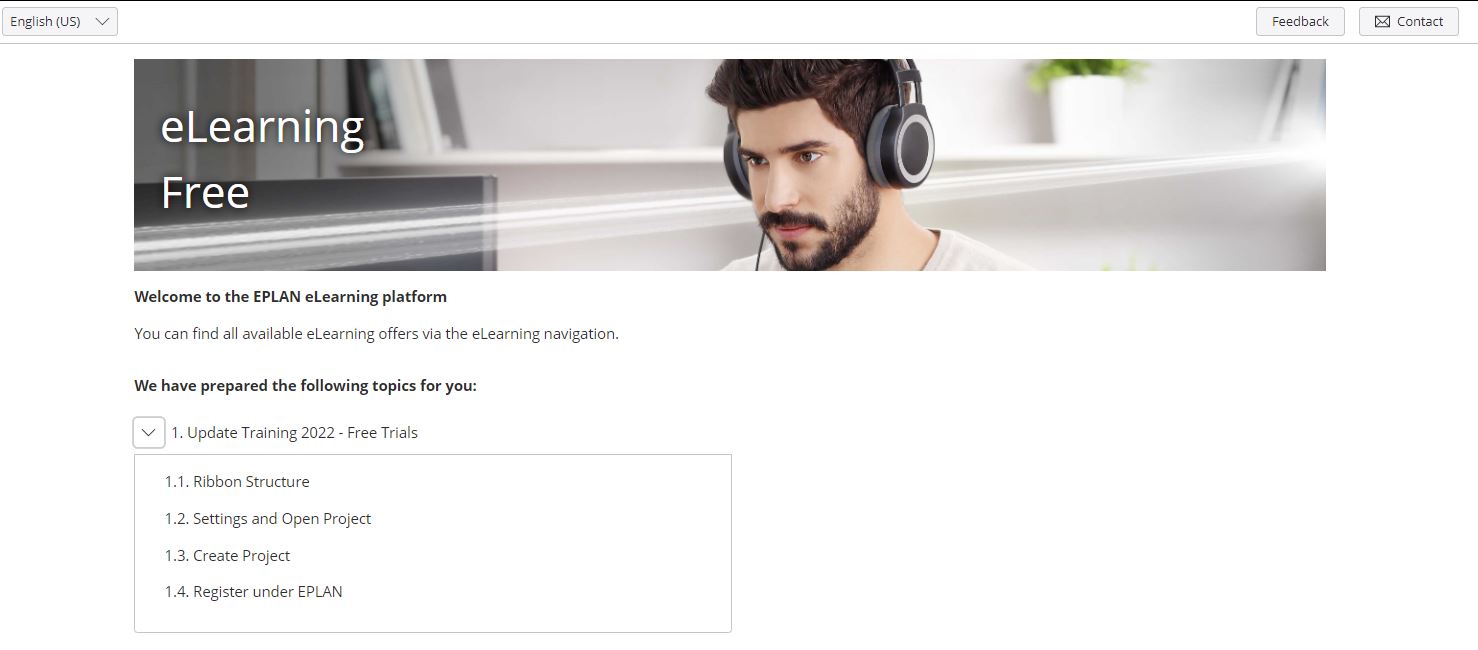
EPLAN Platform 2022: you might also be interested in these articles:
EPLAN Platform 2022 - It's here: the future in engineering
Training on the Eplan platform 2022: tips, tricks, setup and configuration


Comments