Author
 John Boynton
John has worked for EPLAN for 24 years and is our Technical Business Manager. A member of The Institute of Engineering & Technology, and The Engineering Council for over 20 years, John has a wealth of experience and skills ranging from analysing customers' processes in order to identify areas in which could be made more efficient, to project management, consultancy, method counselling and project commissioning.
boynton.j@eplan.co.uk
John Boynton auf LinkedIn
John Boynton
John has worked for EPLAN for 24 years and is our Technical Business Manager. A member of The Institute of Engineering & Technology, and The Engineering Council for over 20 years, John has a wealth of experience and skills ranging from analysing customers' processes in order to identify areas in which could be made more efficient, to project management, consultancy, method counselling and project commissioning.
boynton.j@eplan.co.uk
John Boynton auf LinkedIn
Eplan Consulting: How Our Online Consulting Works
Personal consultation can also be digital: Eplan Consulting offers customers the possibility for receiving advice in online meetings.
What Happens in Eplan Consulting Online Meetings
Online consultations are basically the same as any onsite consulting appointment. The difference is that all participants are in the same virtual meeting room, no matter where they are currently located. Typically, an online meeting with Eplan Consulting lasts around four hours and is delivered in two parts:
1. Definition phase
2. In-Depth phase
In the definition phase, we'll work together to evaluate your requirements, discuss potential pathways forward and, finally, define the right solutions. Using this as a basis, individual working methods can be implemented. If required, this phase can also be documented for later use.
This is followed by the in-depth phase, during which we'll implement the knowledge gained about your specific requirements. We'll enable you to share your desktop with us so that our consultant will be able to see into your Eplan environment. The consultant takes an active part in accompanying you during this phase and is available to answer your questions and also to provide useful tips to enable you to dependently work on the topic moving forward. The consultant is also happy to prepare accompanying documentation as part of the service, which you can browse through at any point after the consultation.
Technical Requirement for Online Consultations
- You have a PC or laptop with a stable internet connection.
- You have a telephone with a hands-free system or headset for every participant.
- You are located in a quiet environment without disturbing background noise.
Tip: Use a webcam to help make the interactions between the consultants and other participants even more personal.
Required Eplan Software
Depending on the topic for the meeting, the appropriate Eplan software should be installed on your computer. This makes it easier for you to ask specific user questions or to directly try out any tips from the consultants.
In addition, you should have access to Eplan master data on your company network (for instance to the server with Eplan projects, macros, device data, etc.).
These Technical Systems Are Used
Eplan uses the video conferencing tool Webex by Cisco as the standard for its online meetings. No installation is required. You will receive all the information you need to participate in the online meeting before it starts. Eplan is also happy to assist you with the technical setup when necessary.
Digital Eplan Services
Find out more about our digital services by reading our interview with Eplan Vice President Professional Services Global Bernd Schewior.



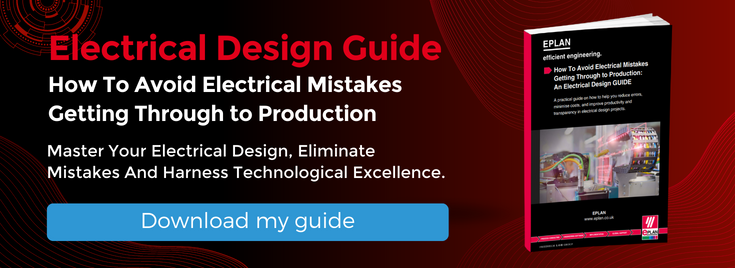
Comments