Author
 Graham Bloom
Graham has worked at EPLAN for over 8 years and is a Professional Services Senior Consultant. His background and experience in electrical, mechanical and production engineering mean that he provides excellent service in training and consultancy. Graham works closely with customers to define their optimal solutions based on EPLAN's product portfolio. He also works closely with the pre-sales team to analyse customers' specific requirements and understand their business drives & needs to translate them into a technical solution.
bloom.g@eplan.co.uk
Graham Bloom auf LinkedIn
Graham Bloom
Graham has worked at EPLAN for over 8 years and is a Professional Services Senior Consultant. His background and experience in electrical, mechanical and production engineering mean that he provides excellent service in training and consultancy. Graham works closely with customers to define their optimal solutions based on EPLAN's product portfolio. He also works closely with the pre-sales team to analyse customers' specific requirements and understand their business drives & needs to translate them into a technical solution.
bloom.g@eplan.co.uk
Graham Bloom auf LinkedIn
eLearning for ECAD: Interactive introduction to EPLAN Platform 2023
Whether in a private or professional environment, users usually undergo training before they are able to fully take advantage of new functions in software updates. If not, they tend to continue working as they were with older versions, unaware of the additional benefits. Users of EPLAN Platform 2023 can now explore the new software at their own pace with the help of EPLAN eLearning. True to the motto "Practice makes perfect", the short, interactive online courses enable users to learn about the new functions of the EPLAN software in a simple and easy way.
EPLAN Platform 2023 eLearning: "Bringing the horsepower of the software onto the road faster."
Self-directed update training for Platform 2023 may sound a bit complicated at first, but it is actually quite simple, explains Dr Dusko Lukac, Head of Education at EPLAN, "12 courses are currently available on our interactive learning platform. These enable users to get started with the new software update and learn more in general about engineering. The 2023 update training is a supplement to the 2022 update training, in which we already have 40 e-learning courses in 14 languages." In these compact 5 - 10 minute modules, users learn how to use the full potential of their new software much faster and extensively in their everyday work. Or like Dr Dusko Lukac reveals: "Bringing the horsepower of the software onto the road faster."
Users can put what they learn into practice as each eLearning training course can be recreated using the standard master data in EPLAN Electric P8, Fluid and Pro Panel. To further strengthen the learning experience, the eLearning courses are also standardised in terms of structure and language.
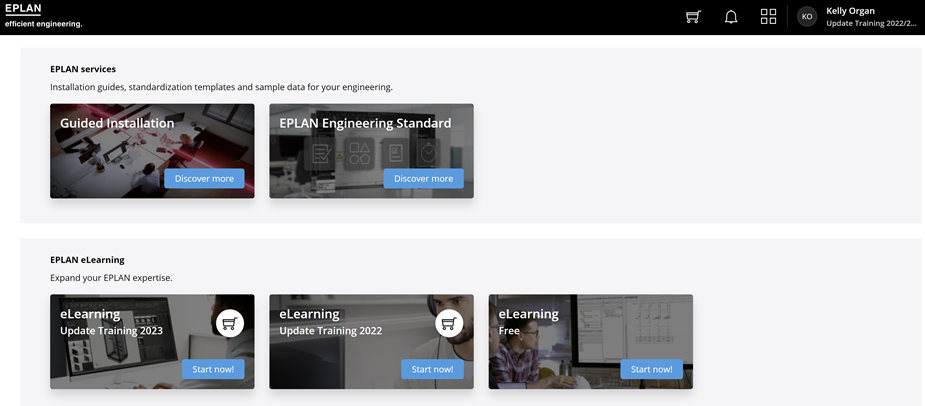 With the interactive eLearning courses, users of the current EPLAN Platform 2023 can build up their knowledge about the new software version. Further eLearning courses are also available for version 2022 (update training 2022 subject to a charge) and on a free basis.
With the interactive eLearning courses, users of the current EPLAN Platform 2023 can build up their knowledge about the new software version. Further eLearning courses are also available for version 2022 (update training 2022 subject to a charge) and on a free basis.
New functions for better usability
Let’s take a look at an example. To access the learning platform, users must first register in the EPLAN Cloud at www.eplan.com. We then arrive at the start page, where the available eLearning courses are displayed as tiles. Under the topic "User Experience" we find the course we are looking for: "User Interface (New Functionalities)".
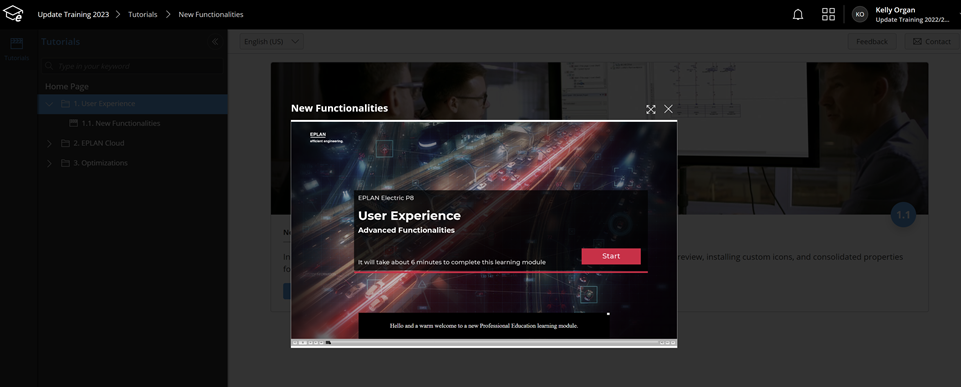 Once in the courses, the new features are explained in videos. For EPLAN Platform 2023, there are a total of 12 modules available.
Once in the courses, the new features are explained in videos. For EPLAN Platform 2023, there are a total of 12 modules available.
The approx 6-minute training section starts with a clear explanation of the new functions of the user interface:
1. Using custom icons in the menu bar
One of the most valuable innovations in terms of usability is the user-defined icons. In the new EPLAN update, you can create your own icons and use them in the menu bar - for example to define the colour of wires. Buttons can therefore be better distinguished visually and identified more quickly. The eLearning explains how users can create a new tab and command group with custom icons in the ribbon.
TIP: Use the arrow navigation next to the play button to click through modules at a faster pace. This is particularly helpful when watching the video repeatedly.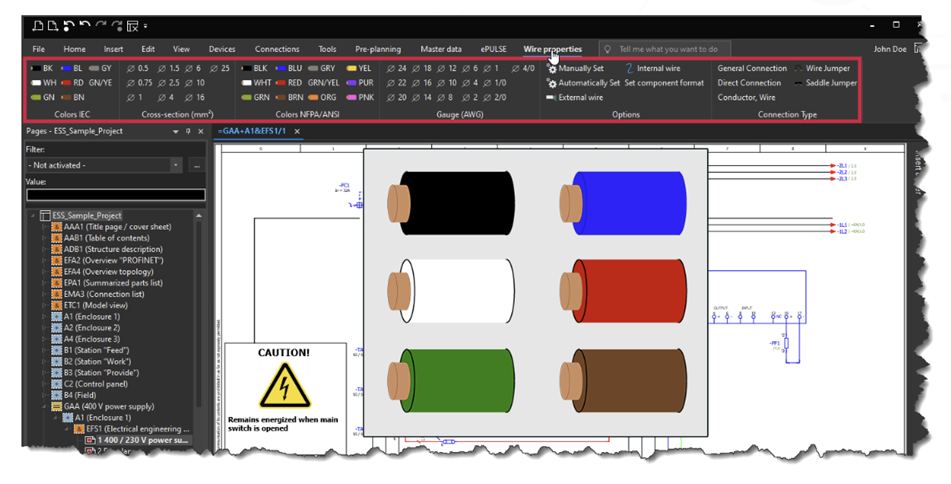 The new EPLAN Version 2023 allows you to create your own icons to use in the menu bar - for example to define the colour of wires.
The new EPLAN Version 2023 allows you to create your own icons to use in the menu bar - for example to define the colour of wires.
2. Project properties preview of projects
Via a start button, the eLearning leads directly to the second how-to video, in which the new "Open > Recently used" dialogue box is presented in the backstage view. The advantage of the new function is that important information is clearly displayed without the user opening the full selected project.
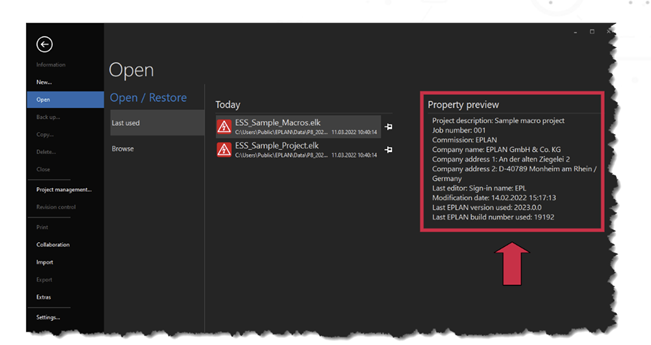
3. Show consolidated properties for documents in item management
The third and final how-to video in the eLearning section explains the extension in parts management. Users of Platform 2023 have the option of displaying consolidated properties of documents in the parts management. This not only promotes clarity, but also makes it easier to edit entries.
Final knowledge test via a quiz
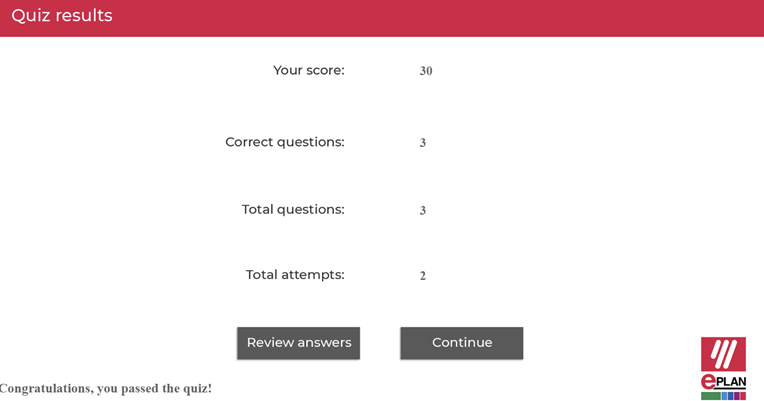
Following these three how-to lessons, users then have the opportunity to test their learned knowledge in a quiz.
Additional eLearning courses available
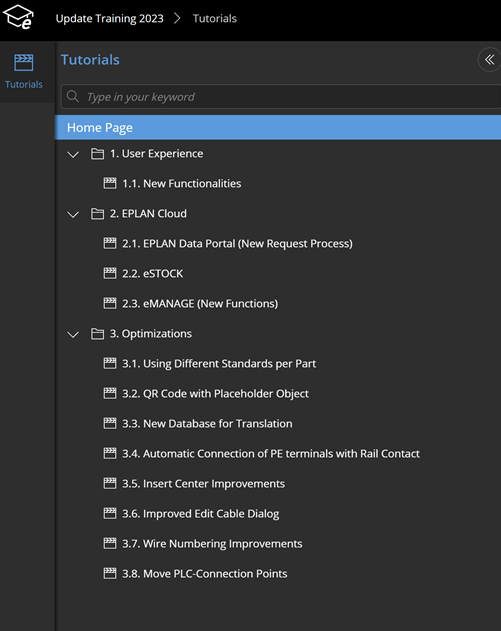 In addition to user experience, further eLearning courses are available for Platform 2023. New features in the cloud environment are listed under the category ‘EPLAN Cloud’. Topics include the EPLAN Data Portal, through which users can now order missing parts data from EPLAN, and the new EPLAN eStock solution for location-independent parts management.
In addition to user experience, further eLearning courses are available for Platform 2023. New features in the cloud environment are listed under the category ‘EPLAN Cloud’. Topics include the EPLAN Data Portal, through which users can now order missing parts data from EPLAN, and the new EPLAN eStock solution for location-independent parts management.
Under the third heading "Optimisation", users will find learning modules for the classic extensions and optimisations of the software functionalities. Eight learning modules are currently available here, including e-learning on the new internal dictionary database format in EPLAN, which replaces the old access database from previous versions. New in the 2023 version - and available as eLearning - is also the possibility to move PLC connections in order to assign a PLC connection point with associated function data to another PLC connection point.
Conclusion
To summarise, the eLearning courses for Update Training 2023 help users to build up and deepen their knowledge about the new version. The 12 compact learning modules focus on the new functions of the software, which are explained step by step in how-to videos.
In principle, the order in which you complete the courses does not matter. However, for the best learning experience, we advise to follow the steps of the listed topics and then put them into practice in the software itself. The concluding quiz at the end of each module is, like the overall concept of the e-learning, is to be completed on a voluntary basis - but is recommended for a short knowledge check.
Free registration to EPLAN Cloud is required to access EPLAN eLearning. Register today and check out the free eLearning courses available:

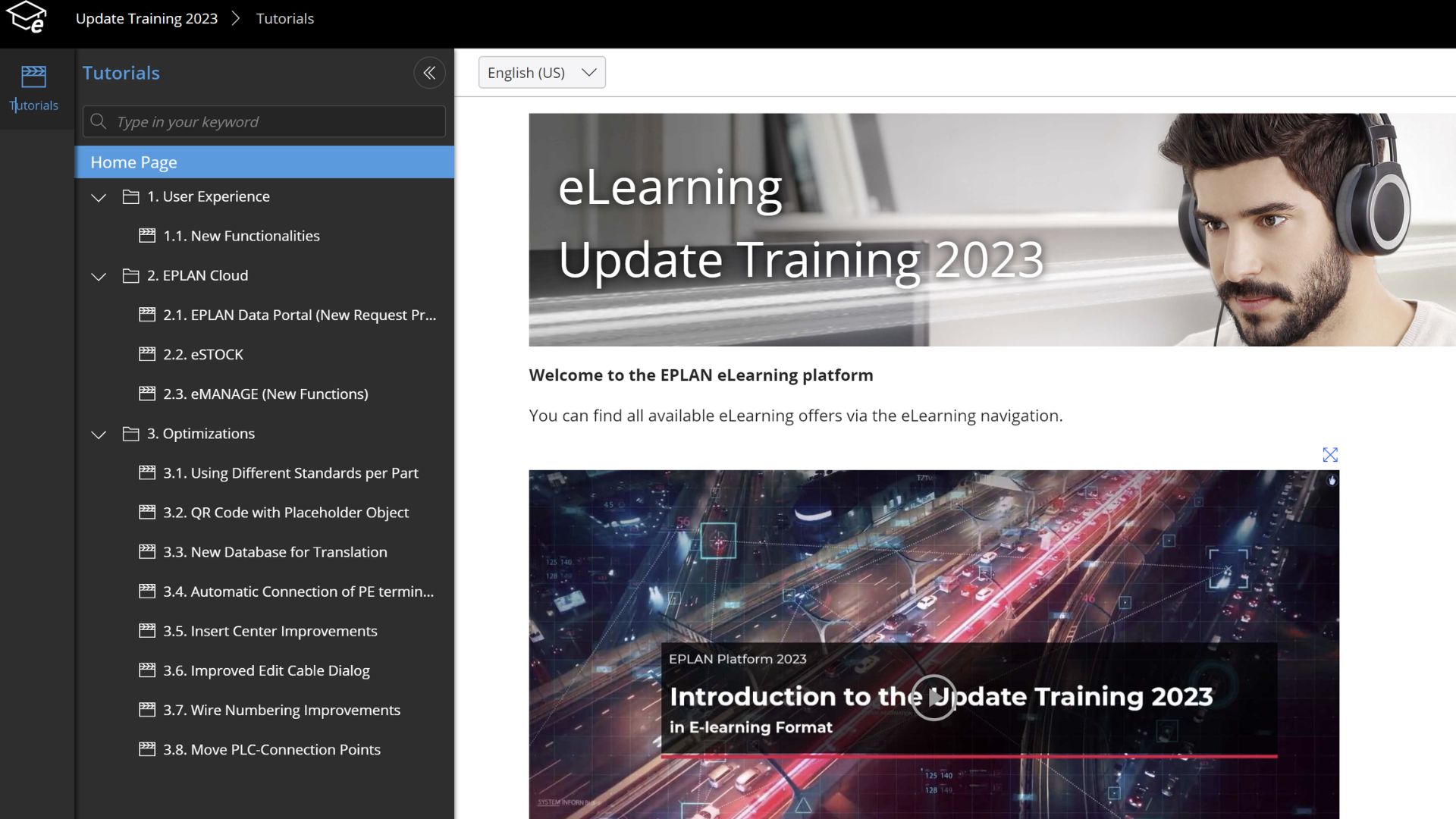

Comments