Author
 Simon Knibbs
Simon has been working at EPLAN UK for 3 years as an EPLAN Applications Engineer. He started his career in building, services, and moved on to designing and programming early robotics. He then became involved in mechatronic design and PCB layout. Since joining the CAD industry he has always been at the forefront assisting customers. He is a great advocate of value for money and hates to see customers’ investments underutilised through lack of knowledge, configuration skills or investment. He is a firm believer that a consultant’s role is to aid the customer in doing things better, easier and faster. So automation, standardisation and integration into other workflows are his interests.
Knibbs.S@eplan.co.uk
Simon Knibbs auf LinkedIn
Simon Knibbs
Simon has been working at EPLAN UK for 3 years as an EPLAN Applications Engineer. He started his career in building, services, and moved on to designing and programming early robotics. He then became involved in mechatronic design and PCB layout. Since joining the CAD industry he has always been at the forefront assisting customers. He is a great advocate of value for money and hates to see customers’ investments underutilised through lack of knowledge, configuration skills or investment. He is a firm believer that a consultant’s role is to aid the customer in doing things better, easier and faster. So automation, standardisation and integration into other workflows are his interests.
Knibbs.S@eplan.co.uk
Simon Knibbs auf LinkedIn
Understanding the Basics Of ECAD technology
What is ECAD?
ECAD is the acronym for Electronic Computer-Aided Design. This acronym can also be used for Electrical Computer-Aided Design, where it serves the design of higher-voltage electrical systems. At heart, ECAD technologies are specifically designed to facilitate the creation of electrical schematic diagrams. ECAD applications can be used to produce detailed 2D schematic diagrams, as well as more sophisticated 3D virtual prototypes of electrical systems.

Schematic Design
ECAD software is primarily a tool for electrical engineers to design and edit schematics and layouts. Electrical engineering product design has always required high-quality, accurate schematic diagrams; ECAD serves this need while also adding extra functionality. Because it is designed specifically for electrical systems, EPLAN's Electric P8 electric schematic design software facilitates better electrical diagramming, with embedded component information and real systems logic. It also saves time and reduces errors in the design process, offering accurate and usable schematics to engineers on the shop floor.
Beyond standard 2D diagrams, EPLAN also supports 3D virtual prototyping. This feature allows engineers to identify potential problems earlier in the design process, and helps to standardise actual routing and connection processes.
Reduced Manual Tasks
There are many generic CAD systems that engineers can use to generate electrical schematic designs. However, the fact that ECAD is tailored for the electrical engineer means that inconsistencies and mistakes can be easier avoided. EPLAN's ECAD software include tools to improve workflows based on real engineering principles, helping to optimise designs with foresight and reduce manual work during installation and maintenance.

Component Libraries
Unlike non-specific design and diagramming tools, EPLAN software includes electrical component libraries to streamline design and ensure compatibility. Component libraries contain detailed information about their entries' electrical properties and physical dimensions. This means layouts and pinouts can be planned accurately with potential problems foreseen at an early stage. To ensure maximum reliability, use EPLAN's Data Portal, a cloud-based solution with component data from thousands of manufacturers.
The EPLAN Data Portal is revolutionising the world of electrical engineering by providing a central database for component data. With over one million components from 344 manufacturers, this portal offers a comprehensive and easily accessible resource for engineers. The recent update to the user interface has made searching for and finding device data even faster and more enjoyable, leading to increased efficiency in the design process. With the goal of achieving 100% digital data availability, the EPLAN Data Portal is paving the way for a future of highly efficient engineering and seamless integration between processes and machines.

Data Exports
All necessary data from ECAD tools can also be exported directly for both manual and automated manufacturing. The EPLAN software generates full documentation for panel building and component assembly, including layout and placement specifications. EPLAN's Smart Mounting and EPLAN's Smart Wiring applications can also offer detailed instructions for populating and wiring an enclosure. This ensures that all electrical enclosures are built in a standardised way, without the need for highly skilled technicians, guesswork, or ad-hoc decision-making.
Next Steps
Get in touch today to find out more about EPLAN, the world’s best eCAD software for electrical design engineers.



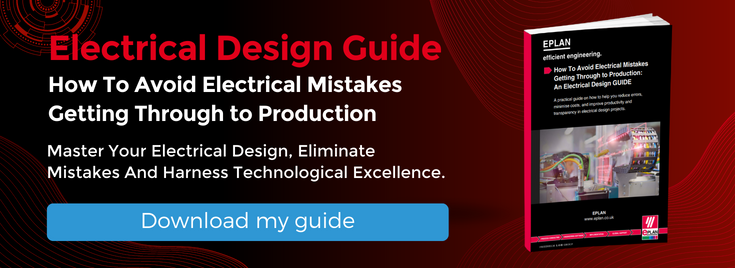
Comments