Author
 Nigel Grant
Nigel has been working at EPLAN UK for almost 3 years as an Applications Engineer. His main tasks include installing the EPLAN software, giving live demos to prospects and customers and training customers on best practices for using the software. He has previously worked as an Electrical Engineer and a Project Engineer, both of which have driven his passion for helping companies become more efficient and driving their engineering to the next level. Nigel's experience in panel wiring, electrical engineering and project work has given him a well-rounded view of the industry. This enables him to offer customers the best solutions for their processes.
grant.n@eplan.co.uk
Nigel Grant
Nigel has been working at EPLAN UK for almost 3 years as an Applications Engineer. His main tasks include installing the EPLAN software, giving live demos to prospects and customers and training customers on best practices for using the software. He has previously worked as an Electrical Engineer and a Project Engineer, both of which have driven his passion for helping companies become more efficient and driving their engineering to the next level. Nigel's experience in panel wiring, electrical engineering and project work has given him a well-rounded view of the industry. This enables him to offer customers the best solutions for their processes.
grant.n@eplan.co.uk
ElecTricks with EPLAN - Short Electrical Design Tips for EPLAN Users
Picture this: You're deep in a complex project, and your circuit schematics are starting to look like spaghetti junction. Your colleague just mentioned a nifty shortcut they use in EPLAN, and you think, "Wait, why didn't I know that?" Don't worry; we've all been there!
That's precisely why we've brewed up ElecTricks – a sizzling series of short tips, shortcuts, and "Aha!" moments, tailored exclusively for engineers like you, who are navigating the world of EPLAN.
Whether you're an experienced electrical engineer looking to fine-tune your skills or a newcomer trying to find your way around this powerful software, ElecTricks is your secret sauce to becoming an EPLAN expert.
In each episode, we'll unravel EPLAN, one tip at a time. And the best part? You get a front-row seat!
In the first installment of this series, we bring you the following 30-seconds to 1-minute clips:
Tip 1: Using the example of placing a mechanical interlock between 2 contactors, the first tip shows you how to make schematic modifications easier with Smart Connect.
Tip 2: Working with several open projects can become confusing, so why not use colour to clearly define the separate projects.
Tip 3: Have you used conditional forms yet? Conditional forms allow you to have different forms depending on the data that is generated. See how it works in this tip!
Tip 4: Did you know that when using a distributed terminal, the same terminal can be placed at several locations in your projects? Take a look.
Tip 5: In tip 5 we show you how to use breadcrumb tags in the Insert center to easily navigate to the required object.
Tip 6: To further improve your experience with the Insert center, learn how to easily change the display view using different schemes.
ElecTricks with EPLAN - Part One:
If you’re ready to supercharge your EPLAN skills, head over to our YouTube channel for the next episode. Don't forget to like and subscribe for more EPLAN content!
Plus, if you want to really become a true expert, check out our recommended Training Roadmap.



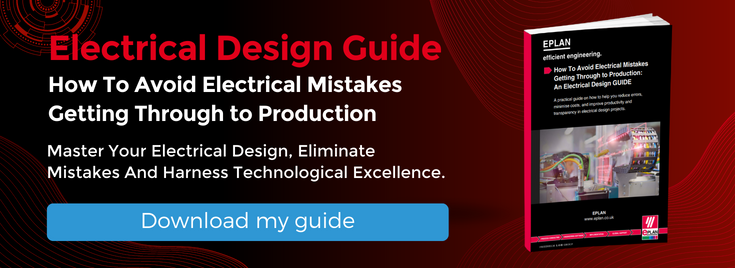
Comments