Author
 Nigel Grant
Nigel has been working at EPLAN UK for almost 3 years as an Applications Engineer. His main tasks include installing the EPLAN software, giving live demos to prospects and customers and training customers on best practices for using the software. He has previously worked as an Electrical Engineer and a Project Engineer, both of which have driven his passion for helping companies become more efficient and driving their engineering to the next level. Nigel's experience in panel wiring, electrical engineering and project work has given him a well-rounded view of the industry. This enables him to offer customers the best solutions for their processes.
grant.n@eplan.co.uk
Nigel Grant
Nigel has been working at EPLAN UK for almost 3 years as an Applications Engineer. His main tasks include installing the EPLAN software, giving live demos to prospects and customers and training customers on best practices for using the software. He has previously worked as an Electrical Engineer and a Project Engineer, both of which have driven his passion for helping companies become more efficient and driving their engineering to the next level. Nigel's experience in panel wiring, electrical engineering and project work has given him a well-rounded view of the industry. This enables him to offer customers the best solutions for their processes.
grant.n@eplan.co.uk
Get to Know Eplan eView: Free Schematic Viewer
Did you know that EPLAN eView Free goes beyond simply viewing schematics? With augmented reality (AR) integration, technicians can place a virtual control cabinet into real-world environments, making troubleshooting and maintenance more intuitive than ever.
More Than A Schematic Viewer
A simple viewer might not seem groundbreaking in everyday electrical design, but EPLAN eView Free takes it a step further with AR functionality, allowing technicians to project control cabinets into their real-world environment. This AR feature is accessible directly through EPLAN eView, making service and maintenance even more efficient than ever before.
The new 3D graphics engine enhances the experience by enabling users to:
- Show or hide specific areas of a control cabinet
- Freely rotate the cabinet for a better view
- Highlight individual components for detailed inspection
These additional functions makes navigating a project much easier.
Hear from Tobias Kratz, Business Owner of Rapid Designs, Eplan:
"With the new 3D graphics engine in eView Free, you can now show and hide entire areas of a control cabinet and even highlight individual components."
In particular, service employees will gain the most from this new update. Benefits include greater flexibility and improved ease of use:
- Side walls and doors can be hidden, giving technicians a clear view of all components
- Regardless of location, technicians can access control cabinet visuals via web browser. This ensures remote accessibility, which is even better for cross-collaboration
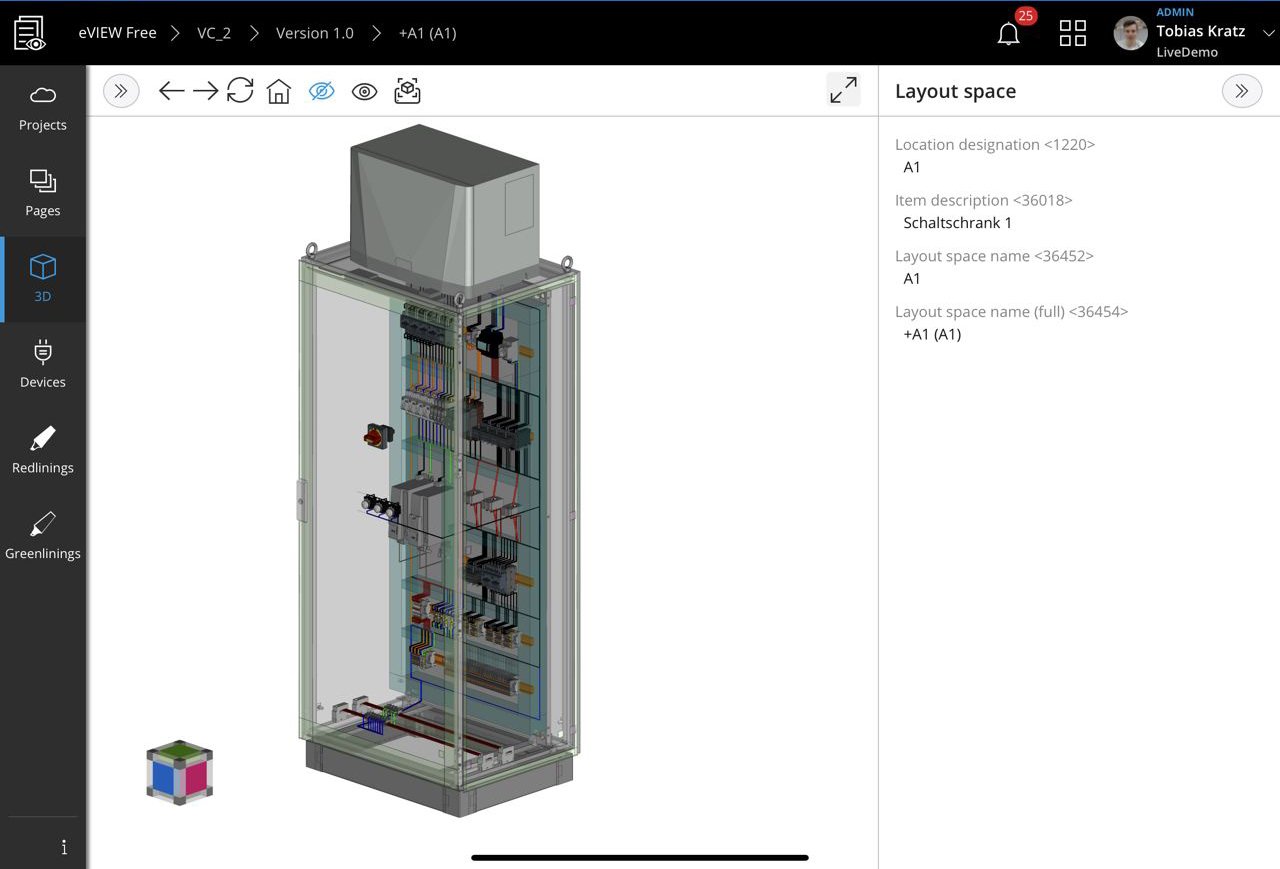
Perfect for Visualising Control Cabinets
Users can register for a free account in the EPLAN Cloud and then can upload their current projects to EPLAN eVIEW Free. The project documentation is then available as either in 2D as a circuit diagram, or in 3D as a virtual image.
With the new split-screen feature, users can display both the circuit diagram and AR model side by side. This makes troubleshooting faster, as faulty components in the control cabinet can be highlighted instantly.
Additionally, technicians can open the 3D model of any component directly from the circuit diagram in EPLAN eView Free. Other project documentation, including:
- Equipment lists
- Parts lists
- Cable overviews
- Topologies
…can all be accessed with a cross-reference system, streamlining the entire service process.
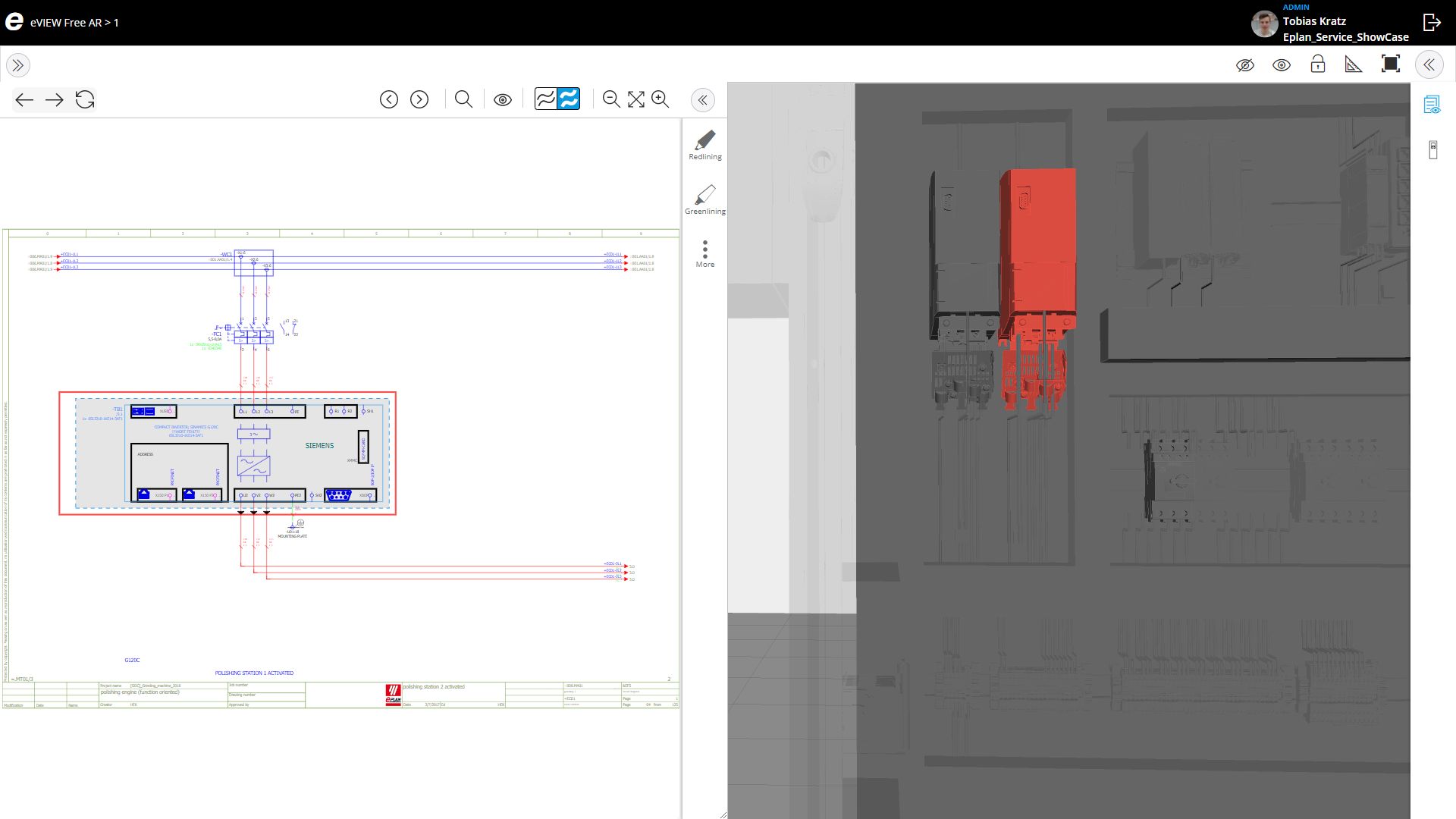
Using split-screen technology, the circuit diagram and AR model of the cabinet can now also be displayed side by side. For example, when the machine is down, the error can be quickly tracked and the faulty components in the control cabinet can be highlighted.
Easier Collaboration with EPLAN eView Free
The redlining function allows service technicians to mark changes directly in the circuit diagram, which is then forwarded to engineering. This measure ensures that documentation is always at its most current and accurate state for future maintenance.
Additionally, green lining can be used to annotate setpoint values directly in the schematic. Since all documentation is stored in the EPLAN Cloud, it can be accessed anytime, anywhere. This is what truly sets Eplan apart, making cross-departmental collaboration effortless.
Placing Cabinets in Virtual Space Using AR

The enhanced version of EPLAN eView Free simplifies the process of placing control cabinets in virtual space. By using a tablet or smartphone camera, users can project a virtual overlay of a control cabinet into their real-world environment.
With the integration of PTC’s Vuforia app, accessing AR functionality is now even easier:
- The software generates a QR code or link that can be shared with project participants.
- If the Vuforia app is not installed, EPLAN eView Free automatically prompts the installation process.
You can find more information about EPLAN eView Free, including the download, on our website.


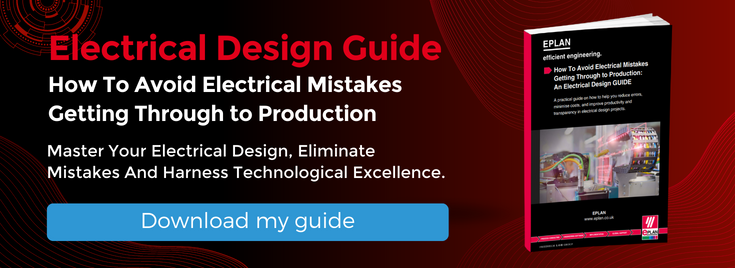
Comments