Author
 Nick Worrall
Nick has been working with EPLAN since 2014 and is the main point of contact in the office to discuss customers’ requirements to continue their investment in EPLAN, which can help impact their business in a positive way. As a passionate advocate for EPLAN Education, Nick also specialises in securing partnerships and collaborations with educational institutes and students nationwide. His expertise lies in understanding the unique needs of academic communities and guiding them towards harnessing the power of EPLAN's educational solutions. Prior to joining EPLAN, Nick worked in recruitment for 10 years working for both national and local recruitment agencies. He has also enjoyed spending time working in various regions of Spain for both Thomas Cook & Airtours.
worrall.n@eplan.co.uk
Nick Worrall auf LinkedIn
Nick Worrall
Nick has been working with EPLAN since 2014 and is the main point of contact in the office to discuss customers’ requirements to continue their investment in EPLAN, which can help impact their business in a positive way. As a passionate advocate for EPLAN Education, Nick also specialises in securing partnerships and collaborations with educational institutes and students nationwide. His expertise lies in understanding the unique needs of academic communities and guiding them towards harnessing the power of EPLAN's educational solutions. Prior to joining EPLAN, Nick worked in recruitment for 10 years working for both national and local recruitment agencies. He has also enjoyed spending time working in various regions of Spain for both Thomas Cook & Airtours.
worrall.n@eplan.co.uk
Nick Worrall auf LinkedIn
Getting Started with EPLAN Education: A Beginner's Guide for UK Students
EPLAN's widespread adoption extends beyond geographical boundaries, making it a globally renowned solution for professionals in various industries. From automotive giants streamlining their production processes to food and beverage manufacturers ensuring compliance with stringent regulations, and machine builders revolutionising their design workflows, EPLAN has become the go-to choice for efficient electrical design and automation.
Why use EPLAN Education for Students?
Before we dive into the installation and set-up process, let's briefly discuss why EPLAN is a valuable asset for you, as a student:
How will EPLAN Education benefit you? Your Goals = Our Goals
Academic Excellence: As a student, we understand that you want to strive for excellence in your studies. EPLAN can be used as a valuable resource for your coursework and projects, helping you to stand out from your peers.
Skill Development: Gaining proficiency in EPLAN is a goal shared by many students. It can enhance your practical knowledge and make you more competitive in the job market. CV building can be difficult for a full-time student. Becoming skilful in a tool such as EPLAN is a great way to progress in your personal development.
Career Advancement: Ultimately, your goal may be to secure an internship or a full-time graduate position in your chosen field. EPLAN expertise can significantly enhance your career prospects.

What can EPLAN do to help you with the challenges that you're facing?
Limited Access: Not all educational institutes provide access to EPLAN software, which can be a hurdle for students who wish to learn and apply it. Luckily, you are able to access EPLAN Education free of charge without gaining approval from your university/college. As a leader in the electrical engineering field, we have seen many EPLAN students prioritised when it comes to post-graduate employment so it’s vital that your learning begins as soon as possible.
Technical Proficiency: Learning a complex software like EPLAN can be intimidating, especially for students who are new to engineering and design. However, as an EPLAN Education user you will have access to our free eLearning platform to go hand in hand with your license.
Resource Constraints: We understand that students often face limitations in terms of computing power, time, and finances, which can impact their ability to feel productive. That is why there are no targets or specific tasks that you need to complete as an EPLAN Education user. You can just download it for free and get acquainted with the software at your own pace!
Now, let's explore how you can achieve your goals with EPLAN!
Installing EPLAN for Students
Step 1: Determine Your Requirements
Before you begin, ensure that your computer meets the minimum system requirements for EPLAN. You can find this information on the official EPLAN Education for Students webpage.
Step 2: Request a License
Visit the EPLAN Education for Students webpage and follow the instructions to request a student license. This license is essential for accessing and using EPLAN on your computer.
[TOP TIP: Always use your academic email address when using EPLAN Education.]
Step 3: Download and Install EPLAN
After receiving your license, proceed to download the EPLAN installation package from the provided link. Run the installer and follow the on-screen instructions to complete the installation process.
Step 4: Activate Your License
Once the installation is complete, launch EPLAN, and when prompted, activate your license using the credentials provided during the license request process. This step ensures that your software is fully functional.
Step 5: Explore Tutorials and Documentation
To overcome any technical challenges, make use of the tutorials and documentation available on the EPLAN website. These resources will help you get familiar with the software and its features.

Setting up EPLAN for your studies
Now that you have EPLAN installed, it's time to set it up to support your academic journey:
Create a Learning Schedule: Managing your time efficiently is crucial. Develop a study schedule that allocates dedicated time for learning and practicing with EPLAN.
Join Online Communities: Consider joining EPLAN user forums or groups. These communities can be invaluable for seeking help, sharing experiences, and connecting with other students and professionals using the software. Join the EPLAN Community Discord here. Join the EPLAN LinkedIn Group here.
Engage in Projects: Apply what you learn by working on personal or university projects involving electrical design and automation. Practical experience will reinforce your understanding.
Stay Updated: EPLAN frequently releases updates and improvements. Make sure to keep your software up to date to benefit from the latest features and bug fixes.
Conclusion
Getting started with EPLAN Education as a student in the UK or Ireland is an exciting step toward building a strong foundation in electrical design and automation. By addressing common challenges and setting clear goals, you can maximise your learning experience with EPLAN. Remember, EPLAN is not just software; it's a powerful tool that can shape your academic journey and open doors to exciting career opportunities in engineering and automation.
So, take the first step, install EPLAN for free today, and embark on a journey of knowledge and skill acquisition that will benefit you throughout your academic and professional life. EPLAN is your gateway to mastering electrical design and automation, setting you on a path to success in your chosen field.
Have more questions? Read our frequently asked questions here.


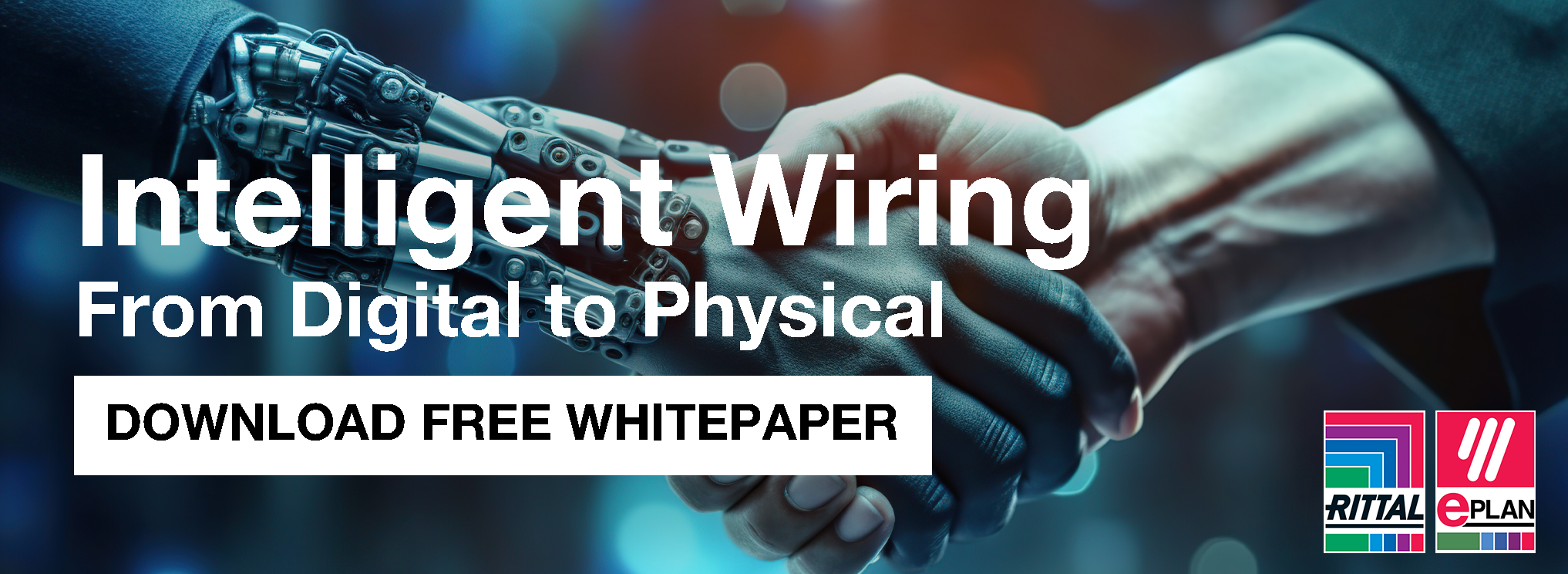
Comments