Author
 Simon Knibbs
Simon has been working at EPLAN UK for 3 years as an EPLAN Applications Engineer. He started his career in building, services, and moved on to designing and programming early robotics. He then became involved in mechatronic design and PCB layout. Since joining the CAD industry he has always been at the forefront assisting customers. He is a great advocate of value for money and hates to see customers’ investments underutilised through lack of knowledge, configuration skills or investment. He is a firm believer that a consultant’s role is to aid the customer in doing things better, easier and faster. So automation, standardisation and integration into other workflows are his interests.
Knibbs.S@eplan.co.uk
Simon Knibbs auf LinkedIn
Simon Knibbs
Simon has been working at EPLAN UK for 3 years as an EPLAN Applications Engineer. He started his career in building, services, and moved on to designing and programming early robotics. He then became involved in mechatronic design and PCB layout. Since joining the CAD industry he has always been at the forefront assisting customers. He is a great advocate of value for money and hates to see customers’ investments underutilised through lack of knowledge, configuration skills or investment. He is a firm believer that a consultant’s role is to aid the customer in doing things better, easier and faster. So automation, standardisation and integration into other workflows are his interests.
Knibbs.S@eplan.co.uk
Simon Knibbs auf LinkedIn
How to Manage Parts Data in the EPLAN Cloud
Introducing EPLAN eSTOCK
EPLAN eSTOCK is a cloud environment for creating and managing and sharing a database of parts. This means that problems with access to the local database for colleagues, with setting up a SQL server etc. will be solved. The new EPLAN eSTOCK tool enables employees to gain easy, fast and secure access to data, regardless of the location from which they connect, and to share it with business partners, for example. This unique cloud-based software ensures project transparency, reducing the time required to coordinate and complete individual process tasks.
Directly through the web environment, administrators can create items and share them with designers across different teams and departments. It’s easy to sort industry-specific or company-wide items.
This step-by-step process will help you to create items and share them with selected colleagues via collections.
In the eSTOCK application, existing data and devices or items can be managed, uploaded, and shared from existing databases or new data can be created.
1. Items can be uploaded individually or in bulk (the entire database) from the Part management tool.
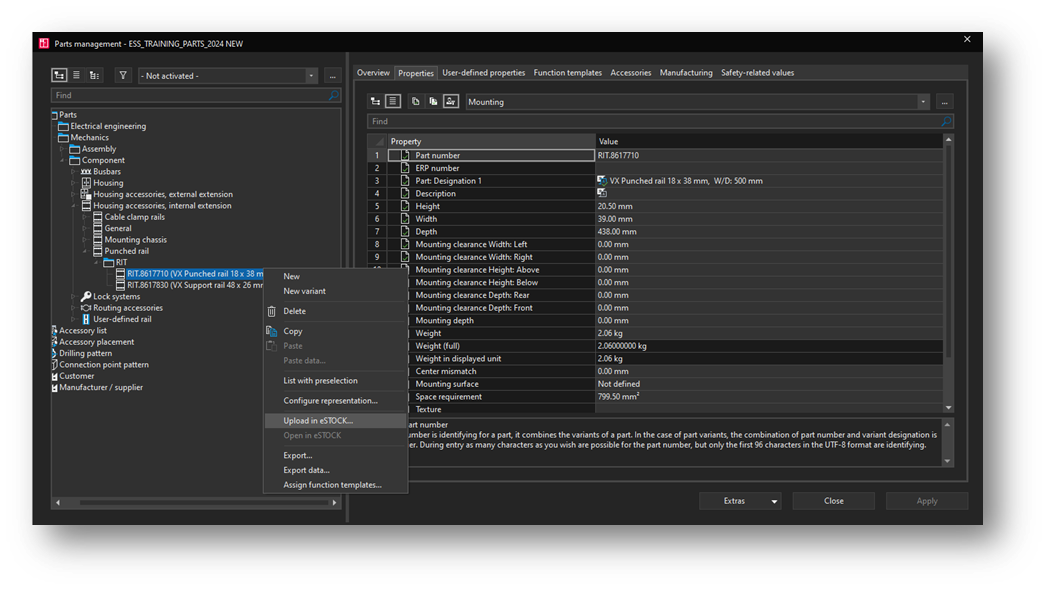
2. In the case of individual records, you will be prompted to assign the item to collections. In this case, we leave the item unassigned.
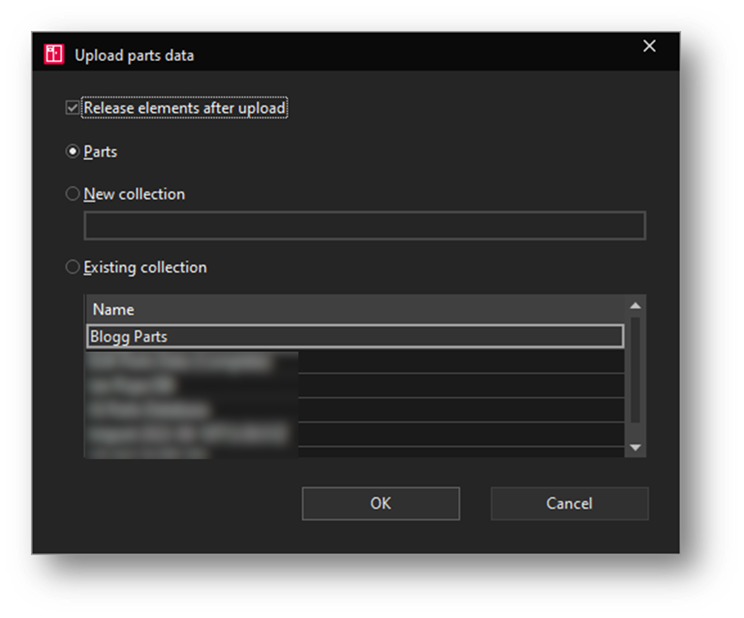
3. On opening the eSTOCK web application you will see on the left side of the screen that there are several icons sorted into a vertical column. First are the Items, which can be edited, supplemented or assigned to collections. Whether the designer sees the item depends on the so-called ‘release.’ To give you a better idea, this means that if the database administrator is working on a given item and is not released, only the administrators see it, not the designers. Which items the designers see after they are released are controlled by the collections. After releasing an item, it must be assigned to the required collections.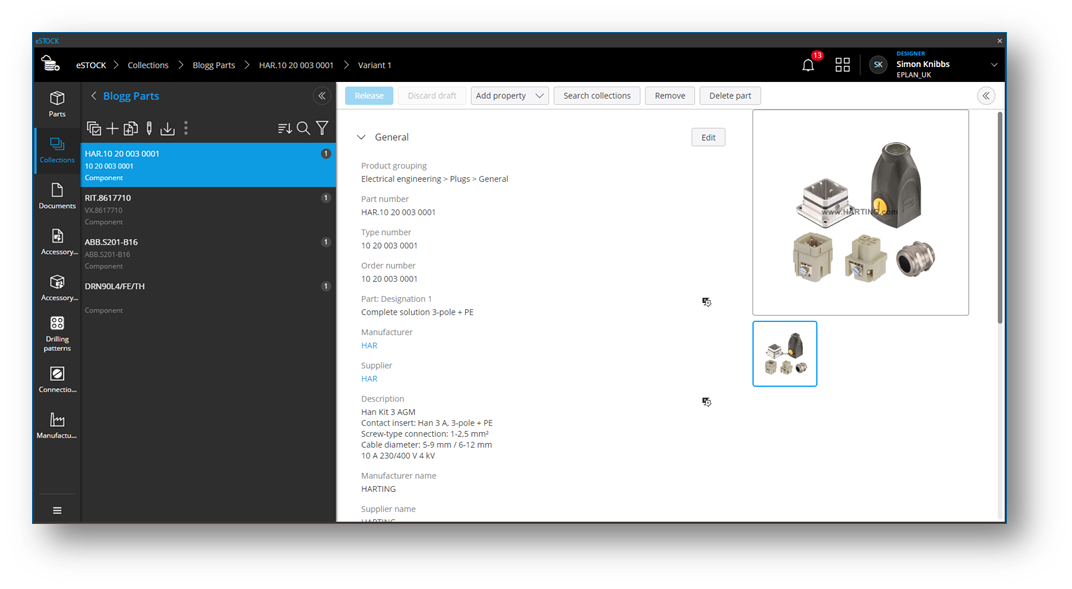 In the left part, we switch to the second icon of Collection, and at the top, it’s possible to create a new collection. Now I'll name it ‘Blog.’
In the left part, we switch to the second icon of Collection, and at the top, it’s possible to create a new collection. Now I'll name it ‘Blog.’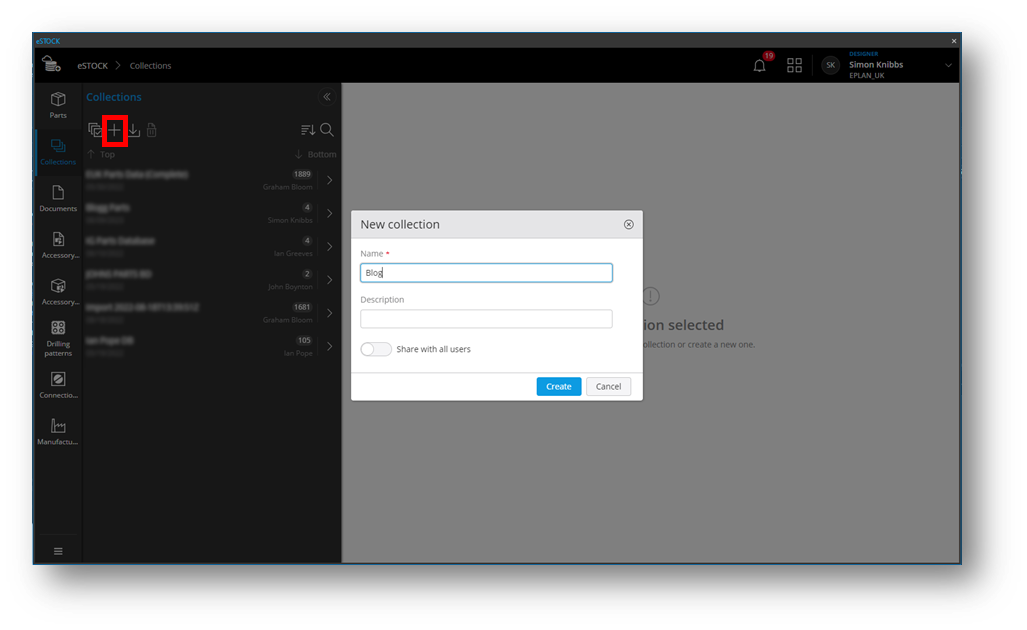
4. Items can be assigned to the collection by pressing the ‘Assign items’ button and then the selected items can be moved to/from the collection using the arrow keys. Alternatively, you can select ‘Search for Collections’ directly in the item processing and assign the item there.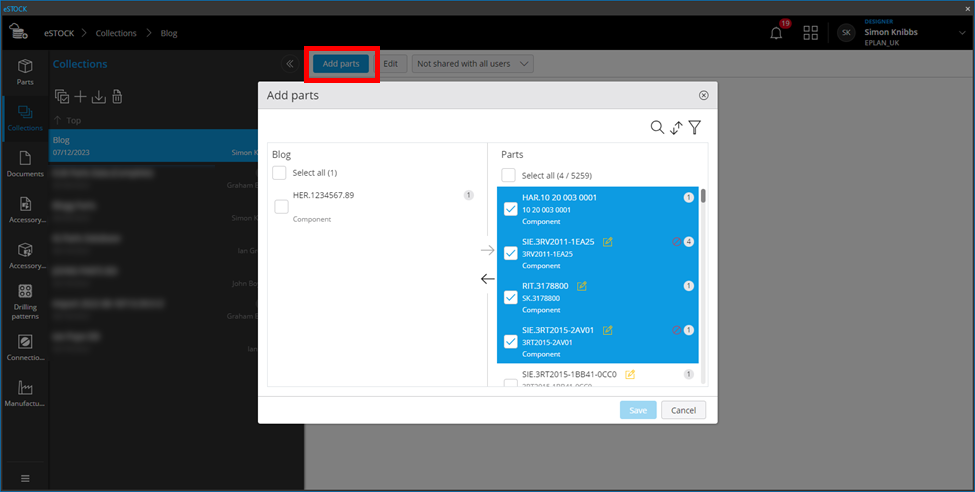
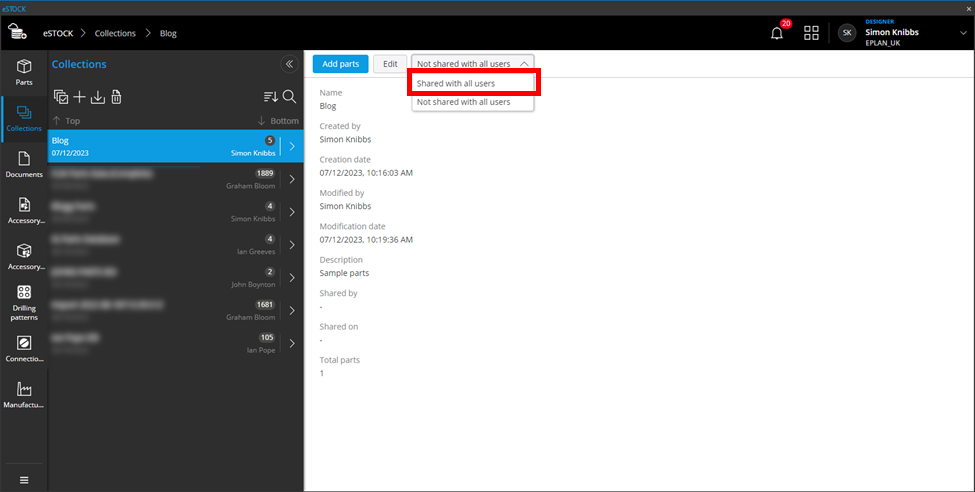
5. It is possible to assign any number of collections to each item and share it with specific designers using the collection. Open the master data in the Electric P8, Pro Panel or Fluid – Items – Settings environment and connect the eSTOCK collection.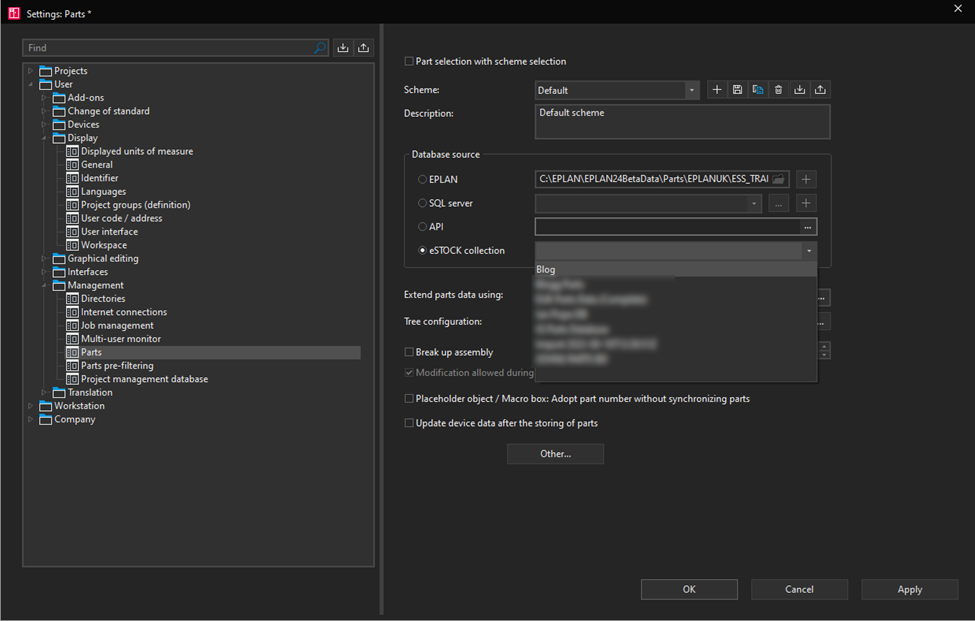
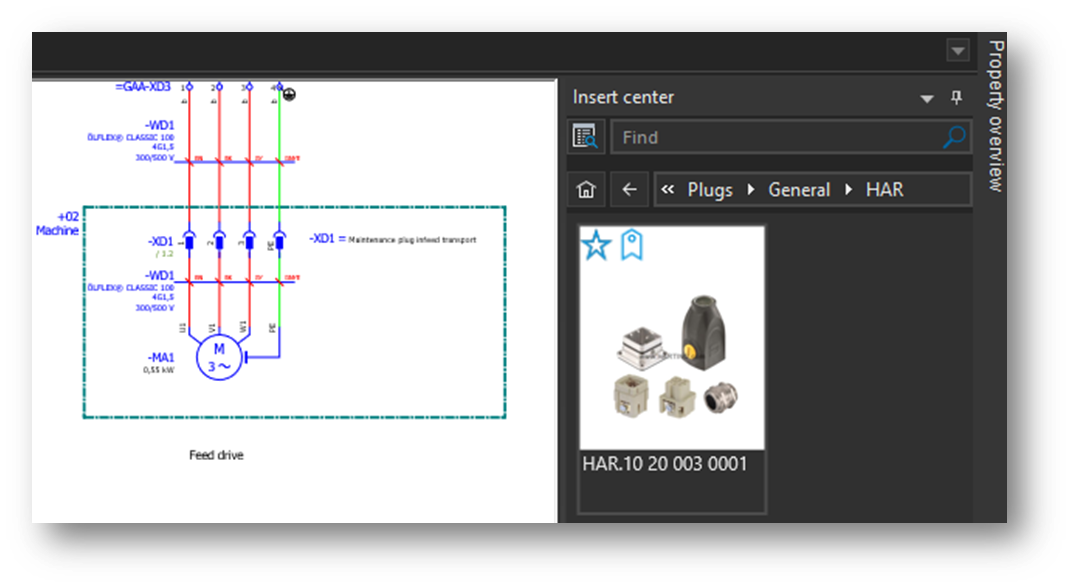
Screenshot from the Insert Center, where the sample item from the cloud is ready to be inserted into the project.
Cloud data management
All component and plant data is centrally available to all project participants in the EPLAN Cloud. Here, users with access rights can centrally edit and manage data without the need to set up additional IT infrastructure or operate a SQL server. Data stored in the cloud is secure and protected from cyberattacks.
Project participants can easily and securely access data in the cloud, regardless of whether they are working from home or located at any company plant around the world. The EPLAN eSTOCK app is available to all subscribers of the EPLAN Platform 2023 version free of charge directly in the EPLAN Platform 2023 software environment or via a web browser at www.eplan.com
Data management in EPLAN Cloud: The safe way to smarter design
- Project data versus master data
Two categories of data enter into each project process – project data and master data. The requirements for managing them and setting up access and permissions are different in both cases. Project data includes information about contracts or projects. This data changes and evolves very quickly over the course of the process. In addition, there is the possibility of online cooperation, comments, or revisions. In contrast, master data is more or less consistent. These are so-called auxiliary data that are created by a selected group of administrators as a source for work on the project. - Increased efficiency and transparency of projects with EPLAN applications
EPLAN offers cloud applications for managing both types of data. Support for collaboration across all projects, regardless of location, is provided by mutually cooperating applications – eMANAGE, eVIEW and eSTOCK. The applications are available free of charge to all subscribers within the EPLAN Cloud. - Easily upload, share, and manage projects
Secure and fast data upload to the cloud and share it with your co-workers, suppliers and business partners is ensured by the EPLAN eMANAGE application.
And how does it work? The project backup, including accompanying documents, is uploaded to cloud storage in the given format (PDF, DOC, XLSX1). The data is available for download for everyone who collaborates on the project. In preparation for the edit, a new version is uploaded to the system.
EPLAN Data Portal
While eSTOCK is ‘your’ database in which you create the items that you will use directly in projects, EPLAN Data Portal is a source from which these items can be drawn.
This database contains almost 1,500,000 items from 430 manufacturers worldwide. There is no easier way to start using these devices in your projects. You can check whether your favourite manufacturer is represented on the EPLAN Data Portal here.
What if we didn't just share the items, but the entire circuit?
This is what the eBUILD application is for. In the free version, you can try, for example, configurators of DC sources, busbars, and terminal boards or try to generate our sample project, but instead of a contactor combination, control it with frequency converters.
Registration for EPLAN Cloud
The following link provides steps to create and administer this account on eplan.com. Opening an account for the EPLAN cloud environment is free of charge.



Comments