Author
 Ian Greeves
Ian has been working at EPLAN UK for almost 3 years as an Applications Engineer. Ian has previously worked in the maintenance department and in the pre-production department, designing and building semi and fully automated machinery. He wants to use his engineering skills and expertise together with EPLAN to enable customers to simulate, validate and optimise their electrical design applications to achieve their goals
greeves.i@eplan.co.uk
Ian Greeves auf LinkedIn
Ian Greeves
Ian has been working at EPLAN UK for almost 3 years as an Applications Engineer. Ian has previously worked in the maintenance department and in the pre-production department, designing and building semi and fully automated machinery. He wants to use his engineering skills and expertise together with EPLAN to enable customers to simulate, validate and optimise their electrical design applications to achieve their goals
greeves.i@eplan.co.uk
Ian Greeves auf LinkedIn
Avoid Collaboration Confusion with the Multi-user Management Module
Collaborative electrical engineering is at its best when multiple designers can simultaneously access and work on the same project, as well as instantly view changes made by another user. The multi-user management module (available for select and professional+) enables larger projects to be divided into smaller sections for easier management and multi-user experience. Therefore, instead of every engineer seeing the whole project, the project is filtered down and they only view the sections they are working in.
Define Working Sections
The division of an EPLAN project is tailored to each company's unique structure, processes, and roles. However, this division universally enhances project transparency and enables multiple users to work on the project simultaneously. For projects organised by identifier blocks, the division is based on the existing structure identifiers within these blocks. Users can create filters using combinations of these identifiers for more precise project segmentation.
Furthermore, EPLAN's software allows users to filter by pages, layout spaces, functions, and connections, providing additional flexibility in project organisation and access control. This multi-faceted approach to project division streamlines collaborative work while ensuring that team members can focus on their specific areas of responsibility within the larger project context.
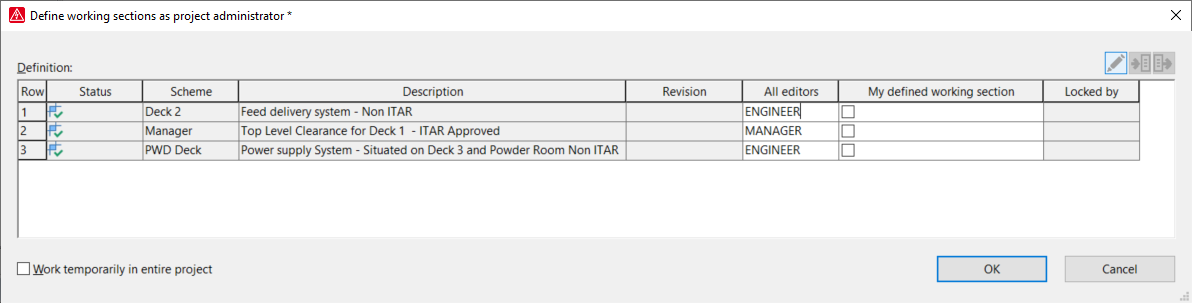 Sub Project Management
Sub Project Management
To optimize system performance, EPLAN allows the creation of sub-projects, which can significantly enhance editing speed. When an electrical engineer is working on a specific defined section, that portion can be extracted and converted into a standalone project. This isolated project can then be edited independently from the main project, resulting in improved system responsiveness. Once the work on this smaller section is complete, it can be seamlessly reintegrated into the full project.
During the conversion process, selecting the 'only extend' option offers an additional safeguard. This setting prevents the deletion of existing items within the extracted section while still allowing the addition of new pages, devices, and sections. This feature is particularly valuable when dealing with interruption points or cross-references that depend on other project sections. By using 'only extend', these elements are protected until the entire project is reassembled. No accidental deletions here!
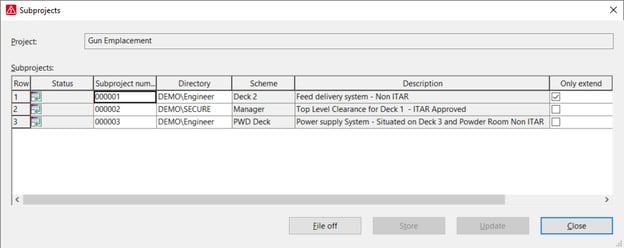
User Rights Management
User rights management in EPLAN is a crucial feature that can be centrally controlled by the project administrator. This approach is essential for maintaining project integrity and security, especially for sensitive projects such as those in the military sector. Without proper rights management, individual users could potentially define their own working sections, which may lead to security vulnerabilities.
In high-security projects, the system allows for specific project access control. Engineers with high-level security clearance can be granted access to sensitive areas of the project, while those without such clearance can have their access restricted. This tiered access system is implemented through user-specific credentials, such as a username and password.
The benefit of this system lies in its ability to enable simultaneous work on the project by all team members, regardless of their clearance levels. Engineers can log in with their unique credentials and can only access the areas they are authorised to work on. This ensures that work progresses efficiently across all project areas while maintaining strict security protocols.
Multi-user Monitor
The multi-user monitor provides real-time visibility into project activities, allowing team members to see:
- Who is currently working on the project
- Which specific project they are engaged with
- The tasks or actions being performed
This tool is invaluable for project managers or supervisory engineers overseeing complex projects. It facilitates efficient communication and coordination among team members, enabling quick identification of who to contact for specific project areas or tasks.
Establishing an Effective Workflow
To avoid any confusion when working simultaneously with this module, a workflow process must first be agreed upon and drawn out.
Consider the following example:
In a project where wires connect between two panels that are being worked on by different engineers, their individual wire numbering will lead to inconsistencies.
To avoid this, the team may firstly agree that all wire numbering is to take place when reviewing the project holistically, rather than in isolated sections.
By implementing all of these strategies for multi-user project management, you will maximise the benefits of collaborative techniques while maintaining project quality.
For more tips & tricks for using the EPLAN software head over to all our pre-recorded sessions. Ranging from 10 minutes to 1 hour, the webcast is a real insight for both new and existing users!

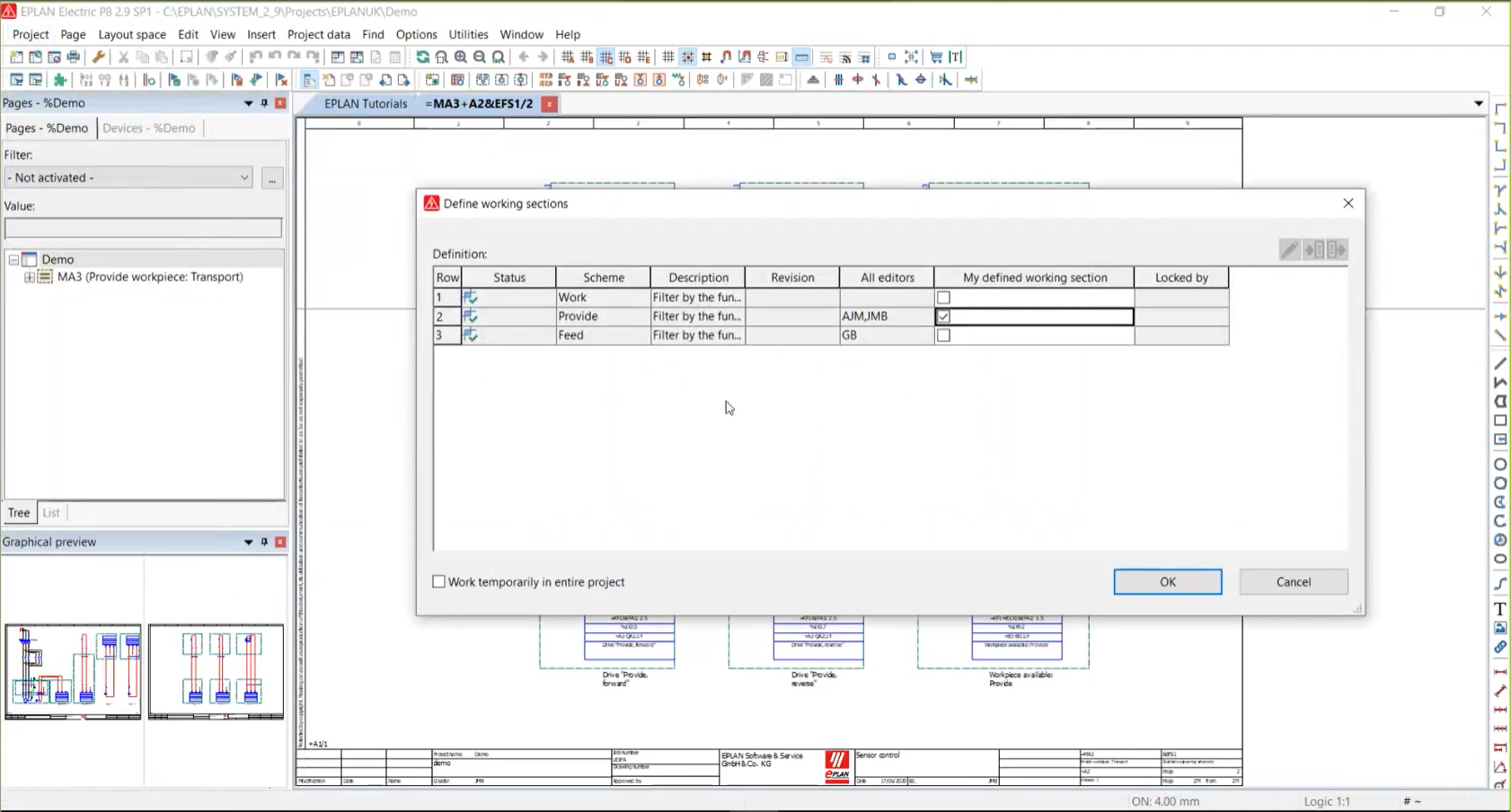
.png?width=693&name=recorded%20webcasts%20(2).png)
Comments