Author
 Ian Greeves
Ian has been working at EPLAN UK for almost 3 years as an Applications Engineer. Ian has previously worked in the maintenance department and in the pre-production department, designing and building semi and fully automated machinery. He wants to use his engineering skills and expertise together with EPLAN to enable customers to simulate, validate and optimise their electrical design applications to achieve their goals
greeves.i@eplan.co.uk
Ian Greeves auf LinkedIn
Ian Greeves
Ian has been working at EPLAN UK for almost 3 years as an Applications Engineer. Ian has previously worked in the maintenance department and in the pre-production department, designing and building semi and fully automated machinery. He wants to use his engineering skills and expertise together with EPLAN to enable customers to simulate, validate and optimise their electrical design applications to achieve their goals
greeves.i@eplan.co.uk
Ian Greeves auf LinkedIn
Optimise your notification management
Collaborative engineering can only be at its very best when multiple designers can simultaneously access and work on the same project, and instantly view the changes made by another user in real-time. The multi-user management module (available for select and professional+) enables larger projects to be divided into smaller sections for easier management and multi-user experience. Therefore, instead of every engineer seeing the whole project, the project is filtered down and they only view the sections they are working in.
Define Working Sections
How the EPLAN project will be divided depends upon the structure, process and roles within each company. But what is for certain, it will create more transparency and help facilitate simultaneous editing of projects by multiple users. For projects structured by identifier blocks, the division is realised based on structure identifiers that exist in the project for the identifier blocks. You can filter by a combination of these structure identifiers. In addition, you can also filter by pages, layout spaces, functions and connections.
Sub Project Management
To further ensure the system is operating at full performance, sub-projects can be created to increase editing speed. If an engineer is only designing in a particular defined working section, the section can completely be removed and converted into a standalone project. The standalone project can then be worked on away from the main project achieving better system performance. Once finished, the smaller standalone section can be entered back into the full project.
Tip: By selecting the ‘only extend’ option during the converting process, all existing items within that area cannot be deleted, but new pages, devices and sections can be added. This is particularly useful as there may be interruption points or cross-references which are dependant on other sections. These are then protected until the whole project is put back together.
User Rights Management
User rights can be assigned centrally by the project administrator. Without this, each user can determine their own defined working section. This can have particular issues if the project requires high security, for example a military project. Whilst some engineers may have high security clearance, those who do not can have their access rights removed for secure areas. This enable all engineers to continue with their work at the same time without any breaches by simply entering their name and password.
Multi-user Monitor
While multiple people are designing, the multi-user monitor can be used to see who else is currently working on the project, which project that is, and what tasks/action are being performed. For a supervisory engineer who is overseeing a project, this can make it easier to know who to communicate with.
First Steps
To avoid any confusion when working simultaneously with this module, a workflow process must first be agreed upon and drawn out. Let’s look at the following example as to why. If the wires connect from one panel that an engineer is working on, to the second panel which another engineer is working on, running individual wire numbering will lead to issues. In this scenario, it may be better to agree that all wire numbering is to be completed when the project is viewed as a whole.
For more tips & tricks for using the EPLAN software head over to all our pre-recorded sessions. Ranging from 10 minutes to 1 hour, the webcast is a real insight for both new and existing users!

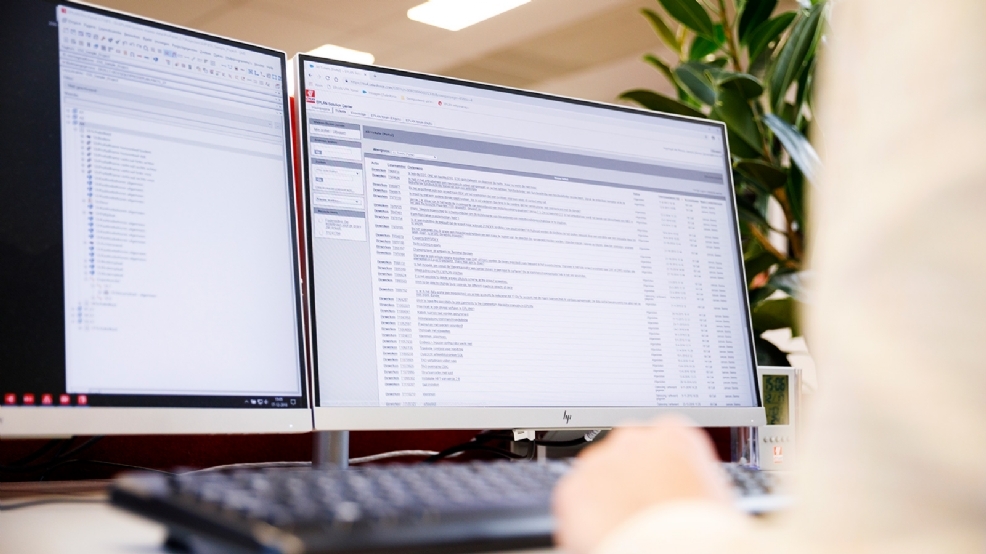
.png?width=693&name=recorded%20webcasts%20(2).png)
Comments