Author
 John Boynton
John has worked for EPLAN for 24 years and is our Technical Business Manager. A member of The Institute of Engineering & Technology, and The Engineering Council for over 20 years, John has a wealth of experience and skills ranging from analysing customers' processes in order to identify areas in which could be made more efficient, to project management, consultancy, method counselling and project commissioning.
boynton.j@eplan.co.uk
John Boynton auf LinkedIn
John Boynton
John has worked for EPLAN for 24 years and is our Technical Business Manager. A member of The Institute of Engineering & Technology, and The Engineering Council for over 20 years, John has a wealth of experience and skills ranging from analysing customers' processes in order to identify areas in which could be made more efficient, to project management, consultancy, method counselling and project commissioning.
boynton.j@eplan.co.uk
John Boynton auf LinkedIn
EPLAN Platform 2024: Streamlining Electrical Engineering Design
In the past two iterations of the EPLAN platform, significant enhancements were made to the user interface and performance for 2D and 3D planning. However, the latest version, EPLAN Platform 2024, takes the user's experience to a whole new level with its host of exciting new features. Let's delve into the four key highlights.
1. Calculate block properties and compare them with each other
As a well-established feature in the EPLAN software, the block properties function makes it possible to link simple objects such as motors or circuit breakers within a circuit diagram. As of Platform 2024, the function has been enhanced and now includes a cutting-edge calculation function, offering basic arithmetic, mathematical operations, and even statistical comparisons. This allows you to effortlessly make calculations directly from within the EPLAN Platform. For example, making informed decisions on the selection of protective devices and cable sizes by calculating the specified loads.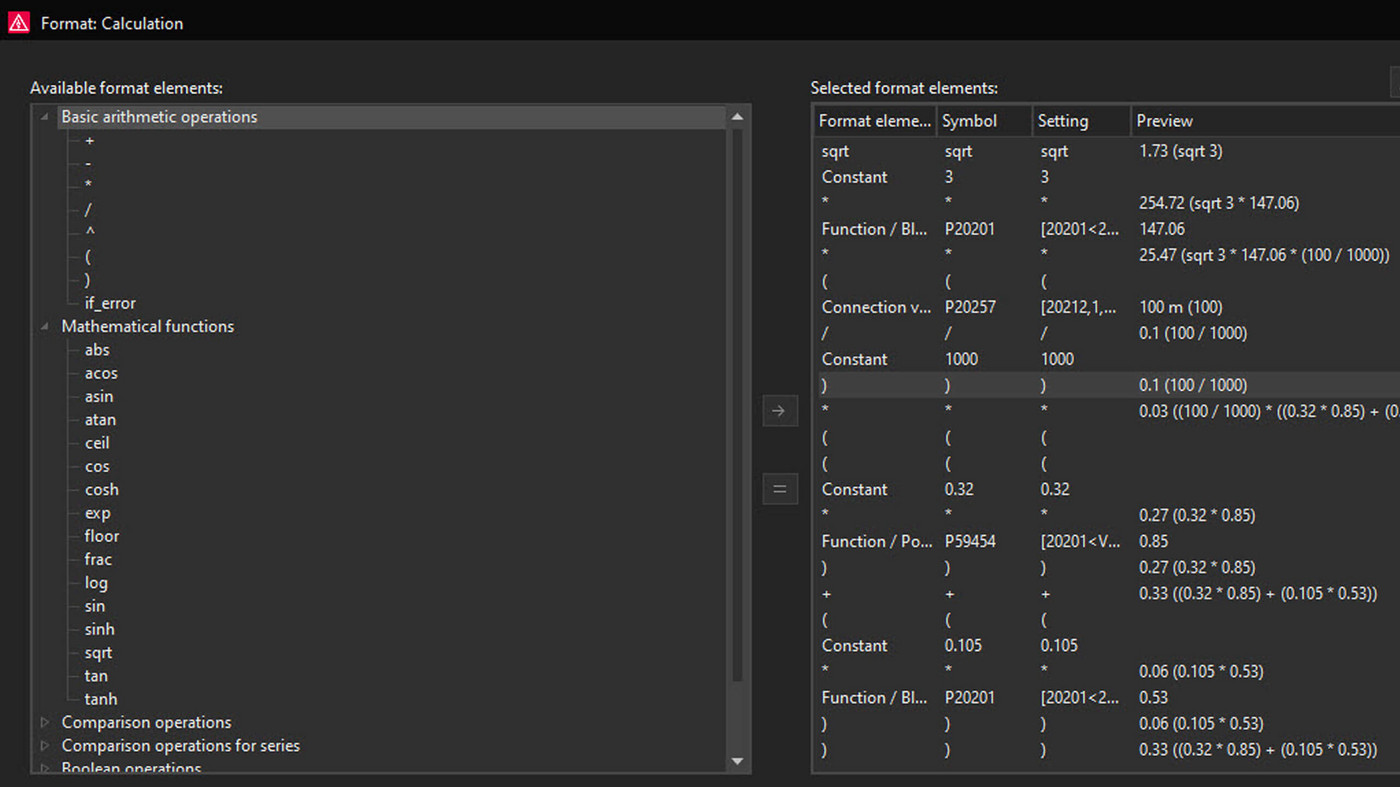
Calculations can now be made from inside the EPLAN Platform.
2. Machine cabling: Automatically connect spare wires
Within the EPLAN platform, users plan and organise the cables required for connecting signals from sensors and actuators back to the control cabinet. As of Platform 2024, there is the possibility to automatically connect spare conductors to spare terminals, ensuring that all the field cables are wired accurately. The new calculation function for block properties, as mentioned before, is a huge benefit for EPLAN users as they can now calculate the voltage drop based on the length of the cable. The solution, EPLAN Harness proD will support you in determining the cable lengths for the machines.
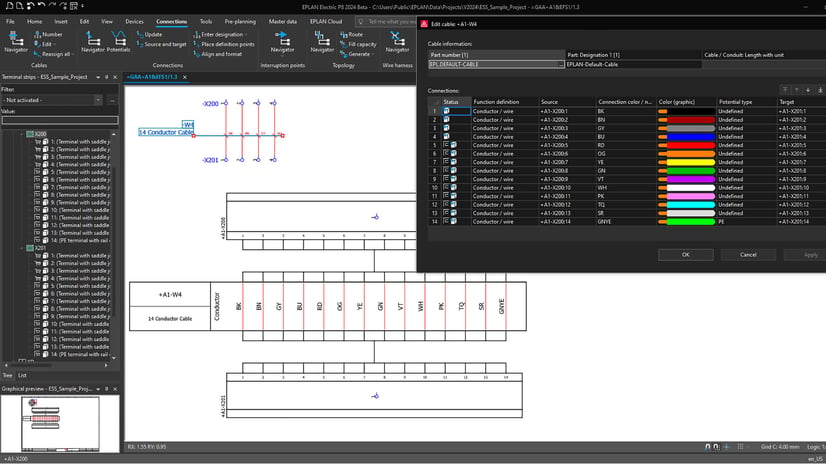
Automatically connect spare conductors to spare terminals
3. Optimised terminal editor for easy management
The enhanced terminal editor offers seamless management of terminals, terminal strips, and accessories, providing users with even greater ease and efficiency. Users can effortlessly check terminal strips and directly view terminal connections within the circuit diagram.
4. Electrical control cabinet planning in 3D
EPLAN Pro Panel also offers two new innovations in Platform 2024. The first is a new navigation cube that enables easy navigation through the 3D model of the control cabinet. Secondly, if gaps arise on the DIN rail during construction, you can now have them automatically removed by the software in future projects.
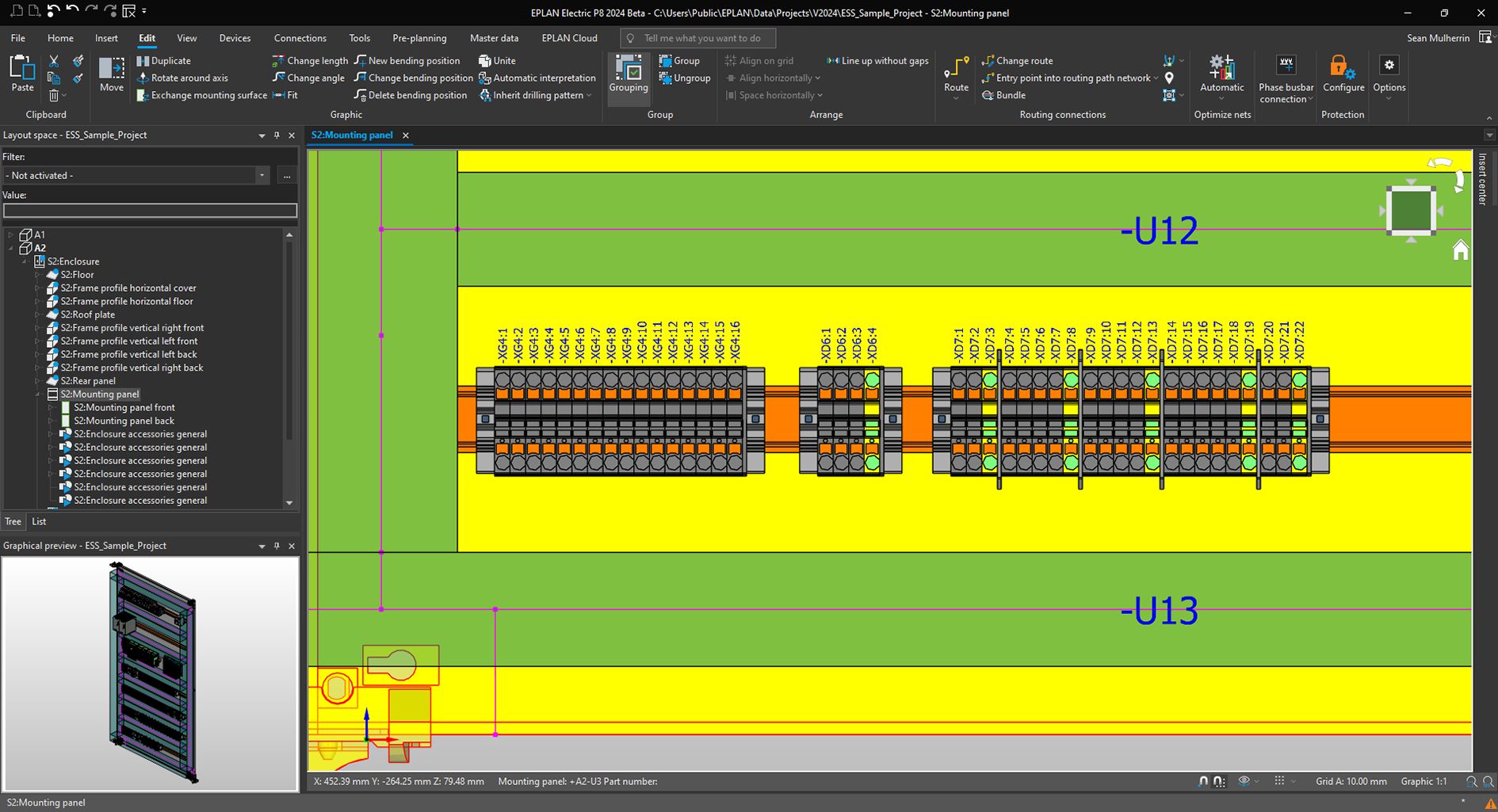
Gaps on the DIN rail can easily be removed in EPLAN Pro Panel
EPLAN Platform 2024: Highlights and explanatory video
Further information about the new EPLAN Platform 2024 can be found on the EPLAN website:

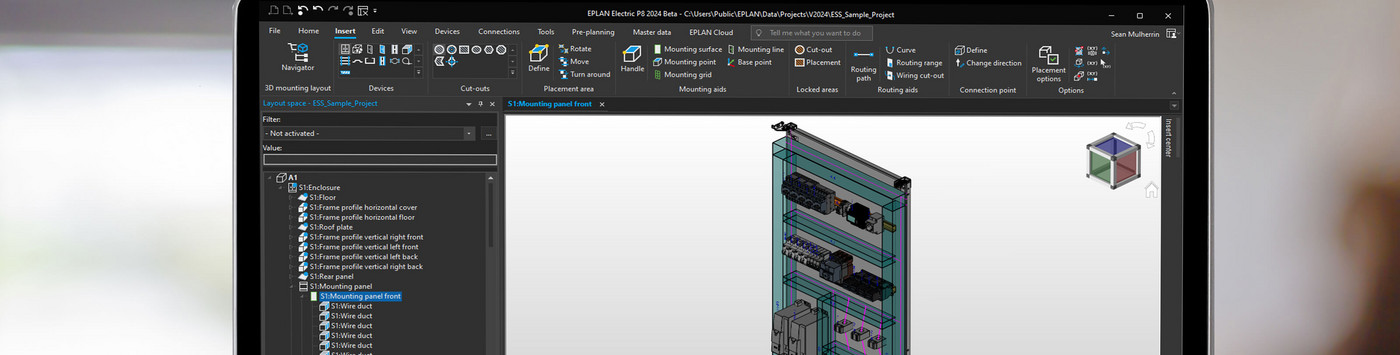
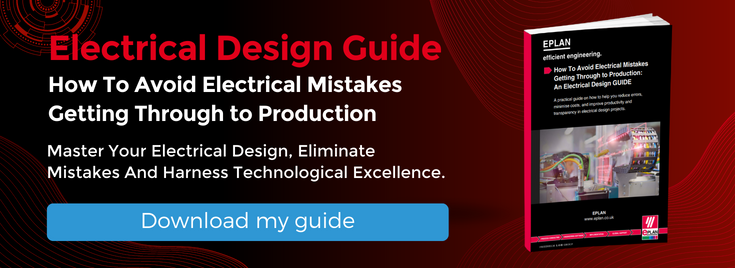
Comments