Author
 John Boynton
John has worked for EPLAN for 24 years and is our Technical Business Manager. A member of The Institute of Engineering & Technology, and The Engineering Council for over 20 years, John has a wealth of experience and skills ranging from analysing customers' processes in order to identify areas in which could be made more efficient, to project management, consultancy, method counselling and project commissioning.
boynton.j@eplan.co.uk
John Boynton auf LinkedIn
John Boynton
John has worked for EPLAN for 24 years and is our Technical Business Manager. A member of The Institute of Engineering & Technology, and The Engineering Council for over 20 years, John has a wealth of experience and skills ranging from analysing customers' processes in order to identify areas in which could be made more efficient, to project management, consultancy, method counselling and project commissioning.
boynton.j@eplan.co.uk
John Boynton auf LinkedIn
The Key to Smarter Engineering
Automate that boring, repetitive work so that you can spend more time on those really challenging engineering problems. Is that possible?! Yes, as an electrical engineer, you can automate part of your work. Implementing a good standardisation is key. Macros and value sets form the backbone of standardisation.
Why should you use macros?
A macro is part of a drawing or schematic that you reuse; a collection of electrical components that belong together. A motor starter for a conveyor belt is a good example. It has a contactor, a safety device, terminals and a motor with a cable connected to it. When we make recurring schematics for a macro, we don’t have to start from scratch each time. Macros will therefore save you a lot of time every day.
In the how-to video, I will show you how macros work and how you can reuse them in a project.
Macros and value sets

A macro is part of a drawing that can be reused easily and without error
Central Macro Library
It gets even better. Macros are often made and saved by different engineers ‘on the fly’. Every engineer has their own macros, which results in an exponential growth of macros. How do we solve this? By creating a macro project; a central library for all of your engineers’ macros.
The structure of the macro project needs to be agreed in advance. Which macros do we need? Which variants? What is a good directory structure? One engineer takes the role of the ‘key user’ and manages the central library.
Validated Components
The key user develops and tests new macros and variants. Tests are vitally important to ensure that hundreds of drawings don’t need to be changed later because of an error in the macro. Test the macro in a project. Does the schematic look like it’s meant to? Are the terminals placed correctly in the terminal strip overview? Am I missing parts? Are all specifications visible in the part overview? Do the cables fit correctly in the cable overview? If the macro works, the key user publishes the macro. This is then distributed to the other engineers, who can see the macros in their macro folder. At this stage, the macros are ready to be used in projects.
By only working with the validated components, you will prevent errors when copying. The time gain and quality control beforehand are both advantages of having a macro library.
Make it Intelligent with Value Sets
In the example of the conveyor belt’s motor starter, we can make general macros which allow us to manually enter the correct parts later; or we can make separate macros for different engine powers. Making macros can be even smarter by making one macro and using value sets. A value set is a selection list of values with accompanying variants. With the help of value sets, we can store the components, texts and colour of an indicator light.
By using such a smart macro with value sets in the project, you only have to choose the values (for example, the power) and the correct related data like the parts is automatically filled in. Therefore, you don’t have to manually enter the parts anymore. Just think about how much time you could save daily.
 Thanks to the addition of value sets to macros, the correct variant can be selected and filled in from the options menu.
Thanks to the addition of value sets to macros, the correct variant can be selected and filled in from the options menu.

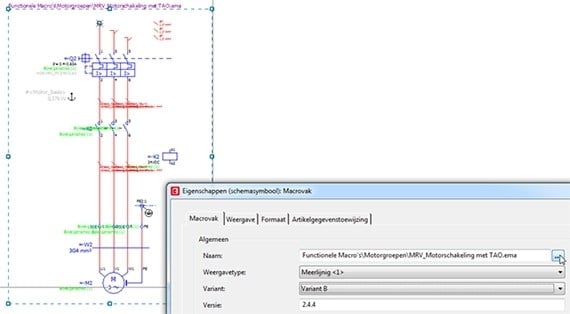

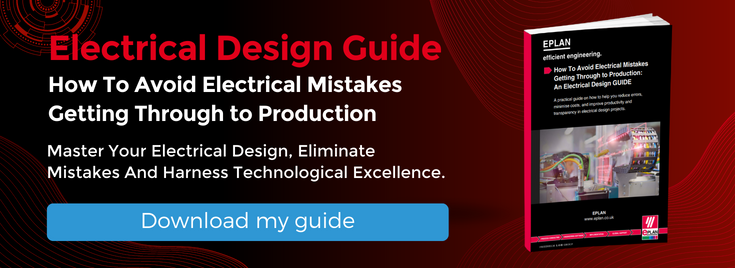
Comments