Author
 Ken Christie
Ken Christie is the Country Director at EPLAN UK. He has been working at EPLAN for 9 years with his expertise in the electrical design industry.
Ken Christie auf LinkedIn
Ken Christie
Ken Christie is the Country Director at EPLAN UK. He has been working at EPLAN for 9 years with his expertise in the electrical design industry.
Ken Christie auf LinkedIn
The Ultimate Guide to the Eplan Cloud: Smart Engineering Collaboration
The Eplan Cloud is a comprehensive suite of cloud-based tools designed to streamline engineering workflows, improve cross-team collaboration, and ensure seamless integration with the Eplan Platform. If you don’t already know about it, now is the time to familiarise yourself with this useful tool.
This blog post provides an overview of the Eplan Cloud, links to detailed blogs on each of its key services, and practical tips for implementation. Whether you're just starting out or looking to deepen your use of cloud-based engineering, this article will help you understand how the Eplan Cloud can modernise your approach and become a core aspect of your everyday work.
What is the Eplan Cloud?
The Eplan Cloud is a digital ecosystem that brings together various services to support every stage of the engineering process, from component management to project collaboration and schematic generation. Designed to integrate directly with the Eplan Platform, the cloud allows users to connect tools like eStock, eManage, Data Portal, eView, and eBuild.
Key advantages of a cloud-based engineering workflow include:
- Collaboration: Teams can work simultaneously on shared projects, no matter where they’re based.
- Accessibility: Access engineering data, projects, and components from any device, anywhere.
- Security: Projects are secured with end-to-end encryption of data with robust access control.

Getting Started with the Eplan Cloud
To access the Eplan Cloud, you’ll first need to register for an Eplan ID, which serves as your single sign-on for all cloud-based tools. Once registered, you can set up your organisation within the platform, assign roles, and control who sees what.
From there, you’ll land on a user-friendly dashboard that gives you access to all cloud services. Navigation is intuitive, with clear sections for each tool (e.g., eManage, eStock, eView) and clear options to upload projects, manage parts, or launch collaboration workflows.
Most cloud services are available to users of Eplan Platform version 2.9 and newer, though there are dedicated areas to help you update your platform.
Most of the services are available in a free version with the option to upgrade for greater capabilities.

Key Eplan Cloud Services
Here’s a quick overview of each main Eplan Cloud service. For detailed use cases, we recommend checking out the official Eplan UK blog at blog.eplan.co.uk where each service is explored in depth.
|
Service |
Summary |
|
eSTOCK |
A cloud-based parts management tool that enables users to store, share, and maintain device data centrally. Perfect for team-wide consistency and time-saving reuse. |
|
eManage |
Offers short-term secure cloud storage for project sharing, project versioning, and access control. In conjunction with eVIEW, it facilitates real-time collaboration with colleagues regardless of working location. |
|
Data Portal |
Provides direct access to a vast library of manufacturer-certified parts, including technical specs and macros, cutting down time spent creating or requesting data. |
|
eView |
Enables digital project review and feedback with redlining tools. Viewers without Eplan software can still review and comment on projects which are ideal for cross-functional teams. |
|
eBuild |
A smart tool that allows automatic generation of electrical schematics using rule-based logic or templates. Great for accelerating routine project tasks. |
Each tool is useful in its own right, but the real potential lies in how they can interact with one another.
How Eplan Cloud Services Can Work Together
The Eplan Cloud is almost like a modular workflow engine. Here’s a simplified but typical scenario of how the solutions could synergise together:
- A designer uses Eplan Data Portal to find approved components and stores them in eStock.
- These components are then used to build a project within the Eplan Platform.
- The project is saved and version-controlled using eManage, where collaborators can access and modify it.
- Once a draft is ready, it’s shared via eView, where colleagues or clients can review and annotate it.
- For future projects, eBuild can be used to automate similar schematics, drawing on templates and pre-approved parts.
This connected ecosystem ensures you’re not hopping between tools or duplicating work. It’s all housed within the Eplan Platform which maximises efficiency and consistency.
Eplan eLearning
For users new to the platform, or those looking to level up, the Eplan eLearning portal offers comprehensive tutorials and training modules. It’s ideal for onboarding new engineers, upskilling your team, or just brushing up on how to best make use of our specific tools.
Each module typically begins with an introduction to a topic, with more specific applications following on from this.
Here are a few examples of what sort of modules are available:
- 4.1: Basic Workflows with Terminals
- 9: Eplan Pro Panel Tutorial
- 17.2: Create Report Templates
- 19.3: Insert Symbols, Macros, and Import Excel List
The learning paths are modular and self-paced, making them easy to integrate into your schedule whenever you have the chance.

Final Thoughts
The Eplan Cloud has the potential to completely revolutionise your approach to engineering. By moving your workflows online, you enable faster collaboration, better data governance, and a more scalable approach to project delivery.
With seamless integration into the Eplan Platform, you get a connected, future-proof ecosystem that empowers your engineers, supports innovation, and saves time at every stage.

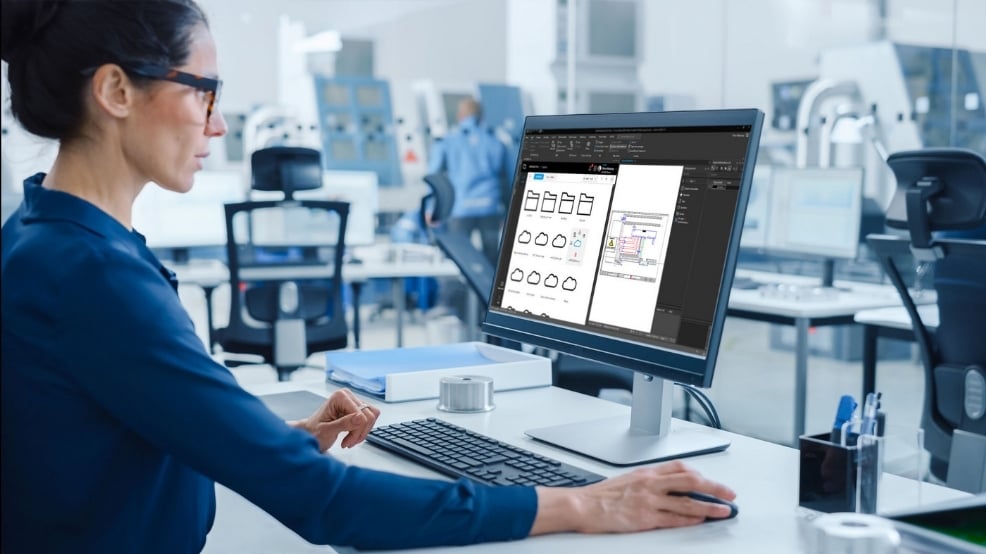

Comments