Author
 John Boynton
John has worked for EPLAN for 24 years and is our Technical Business Manager. A member of The Institute of Engineering & Technology, and The Engineering Council for over 20 years, John has a wealth of experience and skills ranging from analysing customers' processes in order to identify areas in which could be made more efficient, to project management, consultancy, method counselling and project commissioning.
boynton.j@eplan.co.uk
John Boynton auf LinkedIn
John Boynton
John has worked for EPLAN for 24 years and is our Technical Business Manager. A member of The Institute of Engineering & Technology, and The Engineering Council for over 20 years, John has a wealth of experience and skills ranging from analysing customers' processes in order to identify areas in which could be made more efficient, to project management, consultancy, method counselling and project commissioning.
boynton.j@eplan.co.uk
John Boynton auf LinkedIn
Why you should update your EPLAN software – What you need to know!
In today's fast-paced digital landscape, software is at the heart of nearly every aspect of our lives. From smartphones to professional tools, software is the invisible force that drives efficiency and innovation. However, what often goes unnoticed is the importance of keeping our software up-to-date.
Why every design engineer should regularly update their electrical CAD software
Unlike most products, software, in this case electrical CAD software, must be constantly reviewed and updated as time goes on. The saying ‘If it ain’t broke, don’t fix it’ simply doesn’t apply to any kind of software, which can (and must) always be improved upon. Whilst these updates might seem like a minor inconvenience, it's a crucial practice for a few reasons:
Security: One of the primary reasons to update your ECAD software is to patch security vulnerabilities. Hackers are constantly evolving their tactics, and software developers work diligently to stay one step ahead. By updating, you ensure that your software is equipped to protect your data and privacy. This is, of course, essential for any modern business.
Bug Fixes: No software is perfect, and even the best applications have bugs. Updates often include bug fixes that address issues users have encountered. These fixes can improve your software's performance and reliability, and ultimately will benefit your day-to-day usage of the circuit design software.
New Features: Software updates often introduce exciting new features that enhance your user experience. These features can streamline your workflow, improve productivity, and introduce capabilities you never knew you needed. EPLAN exists as not just an a simple electrical drawing software, but to help users maximise their efficiencies and reduce errors, and with each new update comes new functionality for this purpose.
Compatibility: As technology evolves, so does the software. Updates ensure your EPLAN software remains compatible with new hardware and other applications, preventing compatibility issues that can disrupt your work.
All software changes have the aim of providing you with the very best experience, so that you can work in a smart, efficient and modern way. The most recent EPLAN update, like each previous update, comes with an abundance of added value for you and your ecosystems to take advantage of. After all, you’ve chosen to have access to these cutting-edge tools, so why not make sure that you’re integrating them into your daily processes?
Why EPLAN regularly updates the software
EPLAN continues to be the worldwide provider of electrical CAD solutions through constant innovation. We do this through extensive market research and carefully listening to the needs and challenges of users. This enables the software to continue to address real-world issues with new features and capabilities that empower users every time they open the software. The key is not to create a solution that simply meets the user’s needs, but one that exceeds them, sometimes solving problems that users had not even recognised existed, but now can’t imagine working without.
Let’s take hybrid working as an example. Since the pandemic, processes and communication channels in many industries have changed and must be more streamlined than ever before to generate profit. The EPLAN software must reflect this in order to help users, customers and partners stay ahead. That’s why from Platform 2022, digital collaboration tools such as EPLAN eVIEW and EPLAN eMANAGE were cleverly integrated into the platform, in addition to the introduction of EPLAN eSTOCK in Platform 2023 for parts management in the cloud.
The newest generation of EPLAN software – Platform 2022, Platform 2023 and Platform 2024
If you’re using a version of the EPLAN software 2.9 or older, the first change you’ll notice is the completely new user interface - including the multifunctional ribbon bar. This ribbon bar can be customised to your own preference. It allows for 80% of functions to be accessible within just two clicks, optimising your design workflow and equipping you to work in your preferred manner.
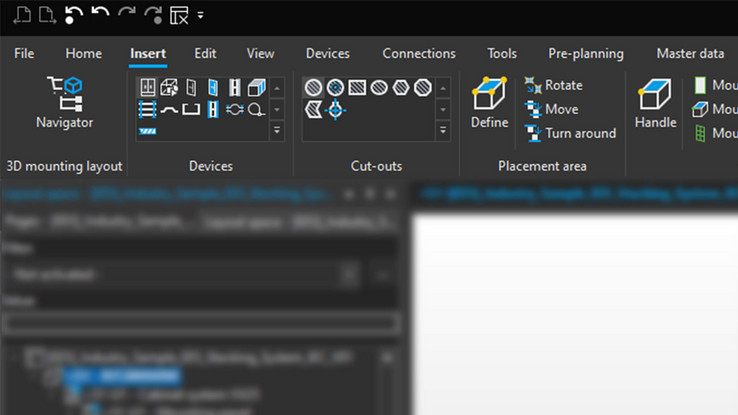
A new ribbon navigation bar was introduced in Platform 2022
Another highlight of the new generation, as introduced in Platform 2023, is the Insert Center. Regarded as one of the most favoured update features by users, the Insert Center is a centralised dialogue for inserting symbols, macros and device. The improved search functionality and the ability to save favourites increases design efficiency.
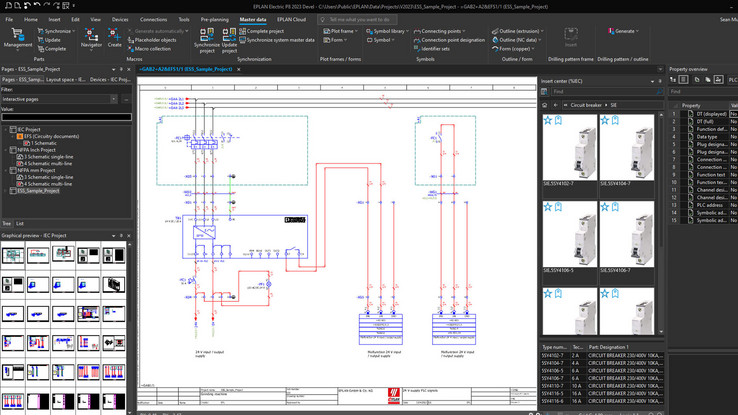
The new Insert Center was introduced in Platform 2023.
With the latest version of EPLAN, Platform 2024, comes a range of exciting new updates. The introduction of a calculation function for Block Properties is a game-changer for design efficiency. It empowers users to perform calculations directly within schematics, enabling you to make optimised decisions on protective devices, cable sizes, and more.
Additionally, the Terminal Editor has been optimised to simplify terminal and terminal strip management, making it easier to select and add parts and improving verification processes. Furthermore, the Platform now also offers automation features for machine cabling and control cabinet planning, such as automatically connecting spare conductors and removing gaps on the DIN rail. These features not only save time but also ensure accuracy in the design process.
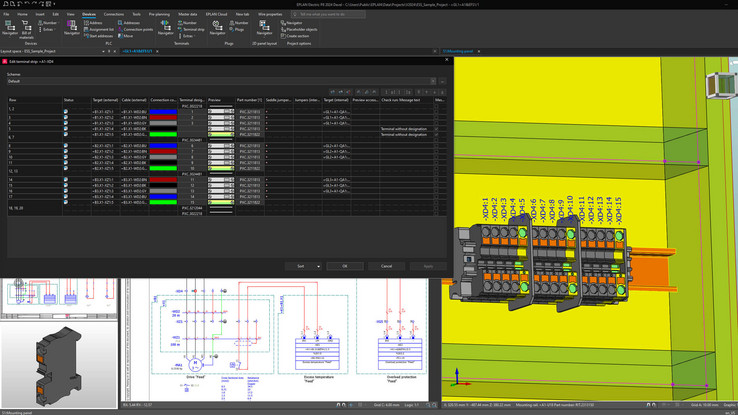
Optimised Terminal Editor for managing terminals and terminal strips
We can help you update to Platform 2024!
Some users are hesitant to update because they fear that the new version may introduce unfamiliar features or changes to the user interface, making it difficult for them to adapt. That’s why we’ve generated an array of resources to help you and your team update to Platform 2024 and benefit from its increased functionality:
- Installation guide: Before installing the new Platform 2024, check out our installation guide that addresses considerations before installation, the installation and migrating your databases: Guided Installation.
- Training: Take part in the two-day update training course so that you can get off to a flying start with the new version (tailored towards the users of EPLAN Electric P8, Pro Panel, Fluid and Preplanning): Update Training.
- Training: Take part in the one-day setup and configuration course of the EPLAN Platform 2024 aimed at IT personnel, or EPLAN administrators or those in charge of migrating the software: Setup Training.
- eLearning: Learn the newest version of Platform 2024 at your own pace with the eLearning update training 2024 (sign into your EPLAN Cloud account): www.eplan.com
In conclusion, updating your software is essential for security, performance, and access to new features. EPLAN's commitment to regular updates reflects its dedication to user satisfaction and innovation. Platform 2024 brings a host of game-changing benefits to the table, empowering users to work smarter, faster, and more efficiently. Don't miss out on the advantages – keep your software up to date and explore the possibilities of the EPLAN software.



Comments