Author
 Graham Bloom
Graham has worked at EPLAN for over 8 years and is a Professional Services Senior Consultant. His background and experience in electrical, mechanical and production engineering mean that he provides excellent service in training and consultancy. Graham works closely with customers to define their optimal solutions based on EPLAN's product portfolio. He also works closely with the pre-sales team to analyse customers' specific requirements and understand their business drives & needs to translate them into a technical solution.
bloom.g@eplan.co.uk
Graham Bloom auf LinkedIn
Graham Bloom
Graham has worked at EPLAN for over 8 years and is a Professional Services Senior Consultant. His background and experience in electrical, mechanical and production engineering mean that he provides excellent service in training and consultancy. Graham works closely with customers to define their optimal solutions based on EPLAN's product portfolio. He also works closely with the pre-sales team to analyse customers' specific requirements and understand their business drives & needs to translate them into a technical solution.
bloom.g@eplan.co.uk
Graham Bloom auf LinkedIn
Why Panel Builders Should Use ECAD Software
Eplan is happy to help you take the next step in electrical design that goes beyond the use of your current CAD/ECAD software: the use of Eplan software.
Let's Set The Scene:
Your client has requested control cabinets with a set delivery date. Your co-workers are using CAD software to create the electrical schematics, procurement has a table of required materials, and the production team has a document containing components, connections and terminals information.
All of a sudden, your client submits some last-minute changes. The pressure is on to make all the adjustments without losing sight of the end goal – delivering a flawless product on time. Your reputation as an excellent supplier is at stake, so the stakes are high.
These changes can be made simple with Eplan.
While your average computer-aided design (CAD) software can be versatile in technical designs, it is important to note that dedicated electrical packages, like Eplan Electric P8, can significantly streamline electrical engineering workflows. With Eplan, changes made to schematics are automatically updated in reports, lists, terminal and wire diagrams, and bills of materials, ensuring everything is always up to date. Plus, the option for an automatic wire numbering re-run is available, making the entire process stress-free.
Traditional CAD Software
- Projects created page by page
- Project changes need to be entered manually on each and every page of the schematics
- Component, device data and terminal lists/reports must be created and continuously maintained
- Documentation must be created individually, sometimes using different programmes like Excel, and sent to the various specialist departments
Overall, more time in spent on the daily tasks which reduces the time available for more complex design projects
Eplan Software
- All-in-one project: create the schematics and store the project data
- Project changes only need to be applied once and those changes will automatically apply to the entire project, including device numbering and reports, to name a few
- Use automated formatting for lists and forms
- With just a few clicks, generate important documentation for production, sales and project approvals from the schematics
Overall, less time is spent on those manual tedious tasks, freeing you up for more important duties.
Eplan offers a range of electrical design software solutions to help electrical engineers automate and streamline their design processes, leading to significant cost and efficiency benefits. Our ECAD software can be tailored to support numerous design applications, including control panel design and wire harness design, enabling the engineering team to reduce or completely eliminate errors, speed up their design process in order to complete more projects.

Standardising your Schematics
While having dedicated ECAD software is a great way to streamline your workflow, you can take it to the next level by standardising your schematic creation.
What time-wasting tasks would you and your team love to do without in your day-to-day work? If you use the current Eplan software, you already have the right tool at hand to tackle them. Standardisation is the magic word for exploiting Eplan’s full potential.
1. Use Eplan Templates for Projects and Data Sheets
Even before you start project planning, you can do something to standardise it: Simply use a standardisation template provided by Eplan as a basis for creating new projects. After logging in to www.eplan.com, you can download basic projects to create circuit diagrams in accordance with current IEC or NFPA standards. Here you can find useful pre-settings and standard reports such as terminal diagrams or parts lists, as well as a predefined standard sheet. This is just a small part of what the Eplan Engineering Standard offers; there are many other useful templates and examples.
2. Use Uniform References with Common Standards
The use of abbreviations and identifiers is part of everyday life in electrical design. The prerequisite, however, is that colleagues and customers also understand what is meant by the chosen abbreviations. Our advice is: Avoid your own creations! Instead, use common standards such as IEC for Europe or NFPA for the USA, which regulate the uniform labelling of electrical components. The reference markings of the templates and examples contained in the Eplan Engineering Standard are also based on valid standards.
3. Creating Libraries with Reusable Schematic Elements
Of course, every project and every customer specification are an individual challenge. But let's be honest: If you take a closer look at your schematics, you are bound to find some elements and subcircuits that appear regularly in your projects. So why bother recreating them for every project? Instead of copying these schematic elements from old projects, Eplan offers you a much easier method which reduces the risk of copying errors: You can create your own libraries with frequently required parts of schematics. Not only you but also your colleagues can use these again and again.

Benefits of Standardisation
Automatically generate comprehensive documentation
Schematic standardisation enables the automatic generation of detailed bills of materials, terminal diagrams, terminal-connection diagrams, and cabling diagrams. This streamlines documentation processes and reduces manual effort, ensuring consistency and accuracy across all project deliverables.
Efficiently re-use partial circuits
With a standardised schematic approach, engineers can easily re-use partial circuits across different projects. This not only accelerates design cycles but also minimises errors and promotes best practices throughout the organisation.
Facilitate trouble-free acceptance testing and customer agreements
Standardised schematics simplify acceptance testing by providing clear, unambiguous documentation. This clarity helps avoid misunderstandings during customer reviews and agreements, leading to smoother project handovers and increased customer satisfaction.
Don't Just Take Our Word For It...
Hear from Spangler Automation, where their standardisation enables schematics at the push of a button.
Automation experts who oversee the operation of entire plants rely heavily on well-organized data sets, represented by macros. At Spangler, the quality of a schematic macro is unquestionably tied to standardisation. Therefore, there are strict guidelines outlining the desired appearance of macros and determining who is authorised to generate them. This crucial task is exclusively entrusted to designated employees and must be executed in accordance with a specific prescribed scheme.
"We only work on the control panel with these standardised macros. This is one of the demands of the consistent platform - otherwise it would simply become 'full of garbage’”, says Helmut Graspointner, Managing Director at Spangler. In his understanding, macros are the foundation for designing complex plants: "We incorporate experience, which we previously collected at another point."
You can read the full Spangler Automation Case Study here.

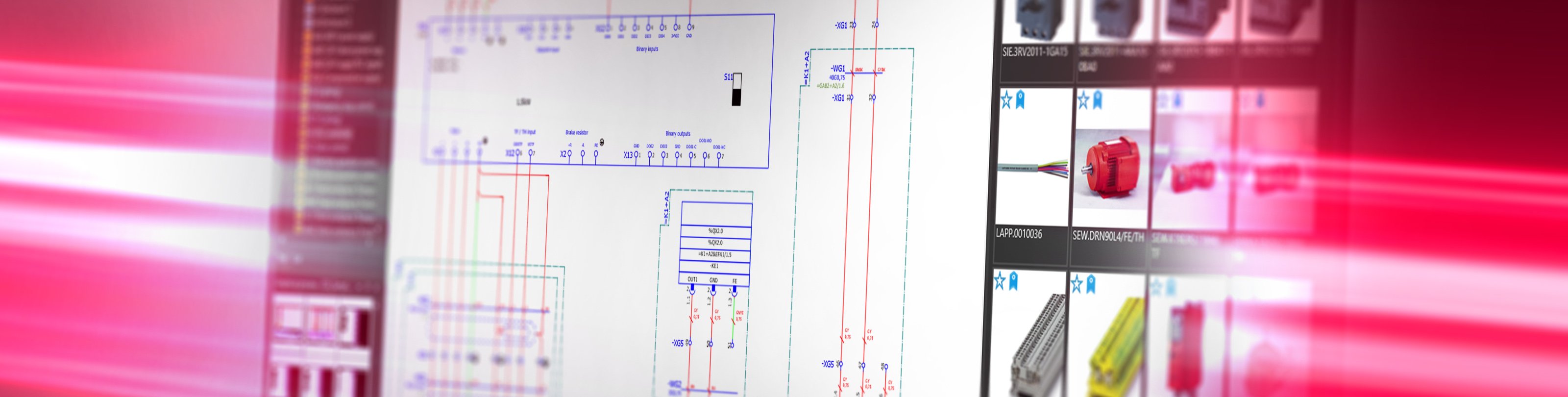

Comments