Author
 Simon Knibbs
Simon has been working at EPLAN UK for 3 years as an EPLAN Applications Engineer. He started his career in building, services, and moved on to designing and programming early robotics. He then became involved in mechatronic design and PCB layout. Since joining the CAD industry he has always been at the forefront assisting customers. He is a great advocate of value for money and hates to see customers’ investments underutilised through lack of knowledge, configuration skills or investment. He is a firm believer that a consultant’s role is to aid the customer in doing things better, easier and faster. So automation, standardisation and integration into other workflows are his interests.
Knibbs.S@eplan.co.uk
Simon Knibbs auf LinkedIn
Simon Knibbs
Simon has been working at EPLAN UK for 3 years as an EPLAN Applications Engineer. He started his career in building, services, and moved on to designing and programming early robotics. He then became involved in mechatronic design and PCB layout. Since joining the CAD industry he has always been at the forefront assisting customers. He is a great advocate of value for money and hates to see customers’ investments underutilised through lack of knowledge, configuration skills or investment. He is a firm believer that a consultant’s role is to aid the customer in doing things better, easier and faster. So automation, standardisation and integration into other workflows are his interests.
Knibbs.S@eplan.co.uk
Simon Knibbs auf LinkedIn
Be part of the #eViewARchallenge on LinkedIn with EPLAN eVIEW Free AR!
Have you heard of the new AR add-on for EPLAN eVIEW Free? If you would like to present your 3D designs to colleagues and customers in an impressive way through augmented reality, it's definitely worth a try!
But don't think this only works in just corporate settings, you can place your digital twin anywhere you'd like - from the zoo to your garden.
To show you what is possible, we encourage you to get creative with your submission to the #eViewARchallenge. Why not share a photograph from an upcoming day trip, or show us which country you're from and share them on LinkedIn in order to become part of the challenge. To get started, try out the EPLAN eVIEW Free AR demo.
How to get started with the EPLAN eVIEW Free AR Demo
- Sign up for EPLAN ePULSE to create an EPLAN ID
- Download the 'Vuforia View' app to your mobile device. It's available free of charge for Android and iOS as well as via Microsoft.
- Use the app to scan the QR-Code below with your mobile device
- Choose a sample project and simply place a virtual panel in your environment
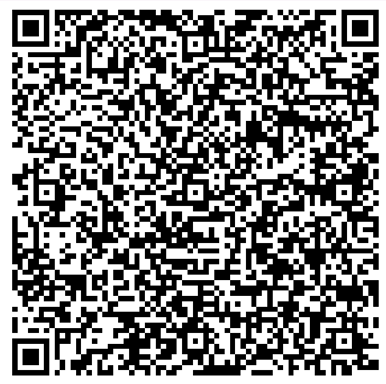
Tip: If you wish to learn more about EPLAN eVIEW Free AR and share your own Projects from EPLAN Pro Panel with your project partners, click here.
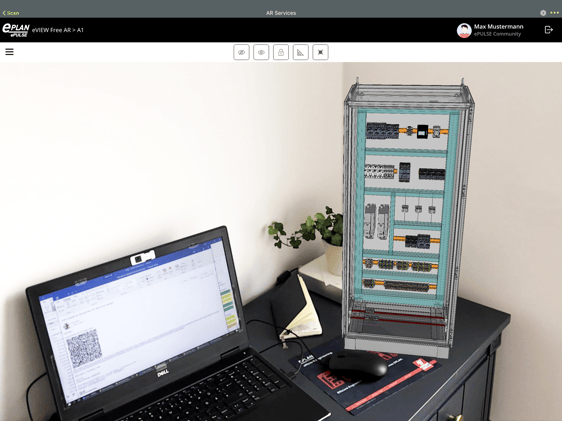
Let’s have some fun with EPLAN eVIEW Free AR on LinkedIn!
Get involved with the #eViewARchallenge by sharing your creative screenshots on LinkedIn for a chance to appear on our global EPLAN LinkedIn channel.
- 1. Follow the instructions above for access to the Eplan eVIEW AR demo project
- 2. Take a screenshot of the digital twin placement in your environment
- 3. Please make sure you are following Eplan on LinkedIn and tag @Eplan so that we can see and possibly share your impressive, interesting and creative screenshots with the world.
We can't wait to see your creations!


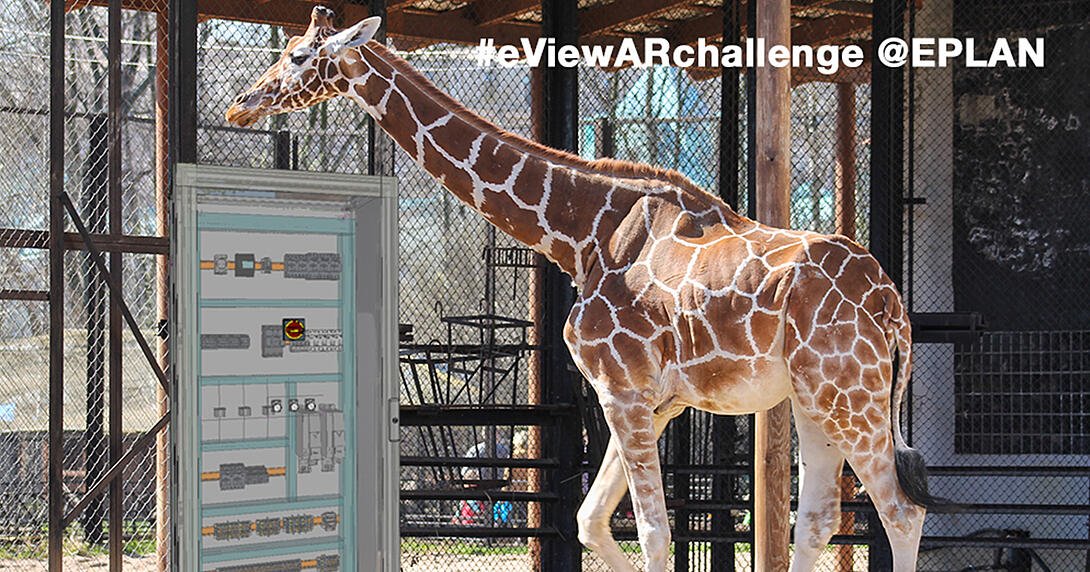
Comments