Author
 John Boynton
John has worked for EPLAN for 24 years and is our Technical Business Manager. A member of The Institute of Engineering & Technology, and The Engineering Council for over 20 years, John has a wealth of experience and skills ranging from analysing customers' processes in order to identify areas in which could be made more efficient, to project management, consultancy, method counselling and project commissioning.
boynton.j@eplan.co.uk
John Boynton auf LinkedIn
John Boynton
John has worked for EPLAN for 24 years and is our Technical Business Manager. A member of The Institute of Engineering & Technology, and The Engineering Council for over 20 years, John has a wealth of experience and skills ranging from analysing customers' processes in order to identify areas in which could be made more efficient, to project management, consultancy, method counselling and project commissioning.
boynton.j@eplan.co.uk
John Boynton auf LinkedIn
EPLAN Platform 2024: Incredible new functionality
EPLAN Platform 2024 has been available since the beginning of September 2023. As time goes on, projects must be completed ever faster but retain optimum quality, despite a shortage of skilled workers and constant last-minute changes. It's important, then, that software used for these projects should pave the way towards a modern, efficient, standardised and simplified way of working.
With EPLAN Version 2024, we have expanded the scope of action of the software and increased the user experience. Many classic work steps in electrical planning can now be carried out faster and more efficiently.
Join us to take a closer look at what the new version does (even) better than its predecessors from the user's point of view, and discover why it's so worthwhile to have the latest version.
What has changed with the Eplan Platform 2024?
⚡ Extensions in the Edit Terminal Strip dialogue
⚡ Automatically connect missing cable connections
⚡ Calculations directly in EPLAN
⚡ Enhancements in the 3D enclosure layout
⚡ Conclusion EPLAN Platform 2024
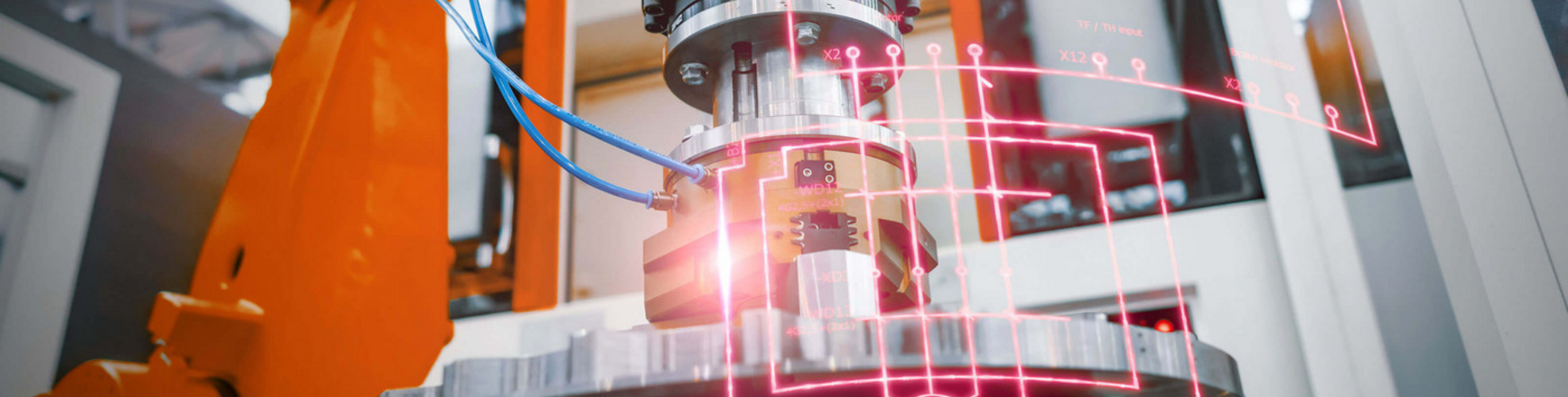
Eplan Electric P8: Ease of working with terminals
Terminals are an electrical designer's bread and butter. So they present an area where the potential time savings are huge, when the management of terminals, terminal strips and accessories is made easy. The optimised terminal editor of the EPLAN Platform Version 2024 does just that.
Edit terminal strip dialogue: Optimisations and new functions
- Insert new terminals as devices directly in the dialogue
The Edit Terminal Strip dialogue has been equipped with new functions and scores with more efficient processes for designers: users no longer have to go via the terminal strip navigator to create new terminals as devices, as was necessary in previous versions.
In version 2024, the context menu item New terminals (devices) is now also available in the Edit Terminal Strip dialogue, which enables a direct approach. Terminals are generated according to a defined numbering pattern and inserted into the current terminal strip via the Create Terminals (devices) dialogue. Multi-level terminals as well as terminals and accessories are not separated.
- Disconnecting accessories and multi-level terminals
Which brings us to the next optimisation: the separation of accessories and multi-level terminals. In Version 2024, these can be separated separately, which means that the associated terminals are retained when the accessories are separated. In the previous versions, the multi-level terminals were inevitably separated and had to be reassembled afterwards. This is one more work step that is no longer necessary for users of the current version. In addition, new buttons are available in the toolbar of the software, which can be used to add and edit stackable accessories much more quickly and conveniently.
- Direct checking of terminal strips without having to leave the dialogue
Another important point is checking the terminal strips and, if necessary, correcting errors. In Version 2024, both steps have been optimised - again by simplifying user access. With the newly added context menu item Check Terminal Strip, users have the option of checking their current terminal strip directly without having to leave the dialogue. The command opens the Execute Test Run dialogue with the preset scheme for terminal test runs, which can also be adapted or replaced if required. Designers get faster results and can react more quickly.
- New jump function via 'Go to graphic'
By checking the terminal strip directly in the dialogue, the designer immediately sees whether he has to go back to it to make adjustments. This step is much quicker in Version 2024, as users can use the Go to (graphic) command in the context menu, which is familiar from other dialogues. This closes the Edit Terminal Strip dialogue and jumps directly to the selected object in the Graphical Editor, whereby terminals can be found and corrected much more quickly.
Conclusion for Edit Terminal Strip Dialogue: Classic operations such as checking and troubleshooting, disconnecting accessories and multi-level terminals, as well as creating new terminals as devices, have gained significantly in performance or increase it for the user by simplifying user access.
You can find out more about the new features in the Edit terminal strip dialogue in the EPLAN Help Portal.
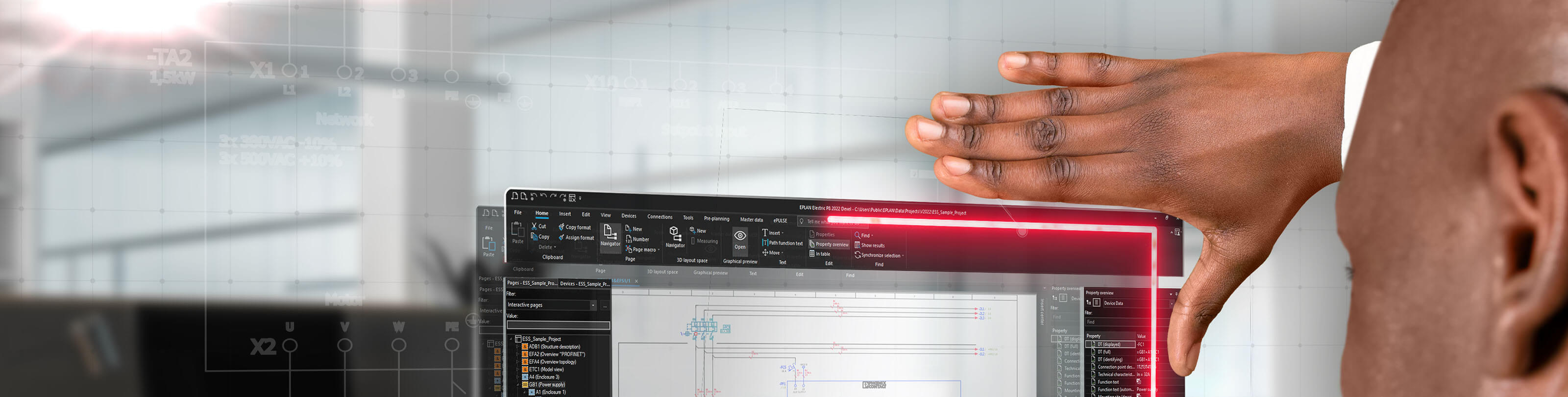
Eplan Electric P8: Further optimisations and functional enhancements in version 2024
- Automatically connect missing cable connections
'Cable clutter' or order at the push of a button? The former can quickly become the case in a schematic, for example, when a cable connects two terminal strips, but not all cable connections are configured - which is a common practice.
In Version 2024, such spare wires can be easily edited via the new command Connect Cable Connections. If the designer executes the command in the top left menu, the missing cable connections are automatically created and connected by the software. The spare terminals needed to connect the connections are also generated automatically. This not only ensures that all spare wires are connected to spare terminals and that everything is wired correctly. Errors in the project planning and in the evaluations can also be avoided.
As a prerequisite for generating the reserve terminals, the cable must already be connected to two terminals, i.e. at least one cable connection must be completely set. In addition, an article must be assigned to the cable.
- New layers for the design
Users have additional layers available in the layer management of Version 2024, which can be used both within the framework of the EPLAN Engineering Standard and in the area of fluid engineering.
The new levels enable the targeted assignment of property placements and special texts to specially designated levels. This means that users can adapt design notes or headings without having to change forms - an additional time saving. The transparency and user-friendliness for designers is significantly increased by practical hiding and showing of notes and technical properties.
Find out more about the newly available levels in the EPLAN Help Portal.
- Ribbon bar import made to measure
The ribbon in the new EPLAN Version 2024 can be easily extended with selected tabs, command groups or individual functions, enabling individual and clear management of the functions in the ribbon bar. The previous customisations in the current ribbon are retained.
The import is simply triggered with the right mouse button via the context menu item Import ribbon. Command groups and tabs as well as individual commands can be selected and imported, whereby the latter can only be inserted into a user-defined command group, as in previous versions. Using the action MfImportRibbonBarAction, a complete ribbon can be imported. This overwrites the existing customisations of the ribbon.
Speaking of customised ribbon: In Version 2024, external programmes are also taken into account when exporting and importing the ribbon and can be inserted like all other commands.
- Direct access to services such as EPLAN Engineering Standard
In Version 2024, access to the useful examples and templates of the EPLAN Engineering Standard can be made directly from the software via the EPLAN Cloud tab. This means that designers can find support much faster and without detours, which they can use immediately for their work - for example, standardisation templates, application examples and best practices.
The online training courses in the EPLAN eLearning library and the software installation aids for the Guided Installation are also quickly accessible in this way.
- Calculations directly in EPLAN
One point that EPLAN users had frequently requested in the past was the possibility of performing calculations within the software, from which concrete project planning information can be derived. Until now, data imports and exports had to be accepted for such calculations, and the calculation itself had to be carried out outside of EPLAN.
From Version 2024, calculations that are crucial for project planning can be carried out directly in the software, which saves users a lot of time, especially in the case of last-minute changes.
For example, the length of the cable between a motor and the pump to be supplied can be recalculated and adjusted directly in the circuit diagram if the distance between the motor and the pump is to be changed at short notice at the customer's request - without detours via Excel.
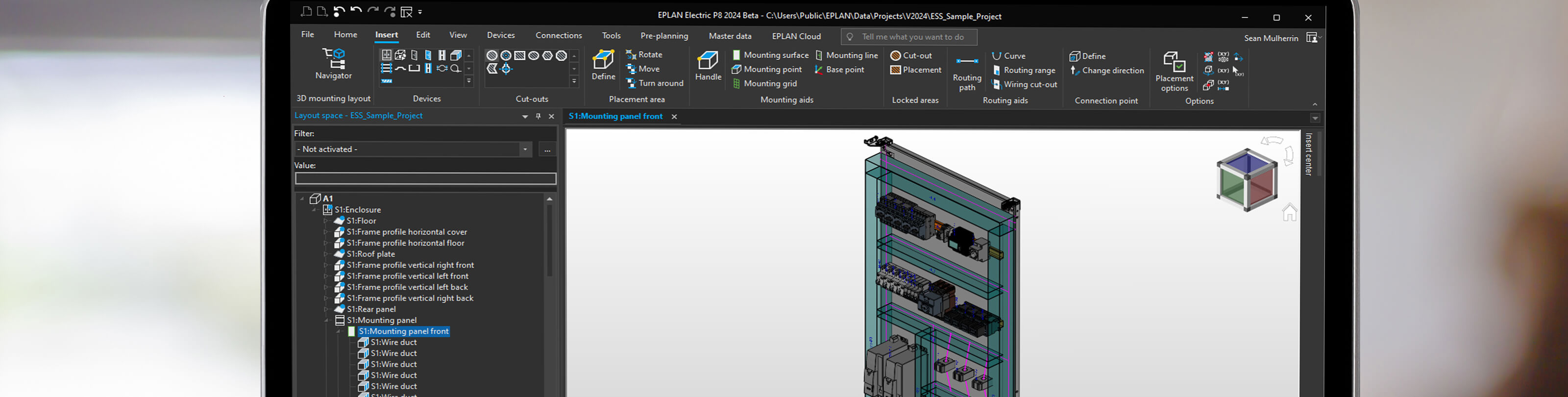
EPLAN Pro Panel: Enhancements in 3D control cabinet design
- Simple and intuitive navigation via navigation cube
A number of software optimisations and enhancements have also been added to the 3D enclosure layout in EPLAN Version 2024. Previously, in EPLAN Pro Panel, the views of the installation space or the view of the 3D model of the enclosure could only be changed via commands in the status bar or using a key combination.
In the current version, it is possible to create any view with the help of a new navigation cube, which is placed at the top right of the open installation space.
The navigation cube enables the 3D model to be rotated and turned quickly and intuitively using the mouse, making access to views and surfaces child's play. Users also have full control over the navigation cube itself: The start view on the 3D model for the cube can be defined just as individually as the size of the cube and whether it should be shown or hidden in the construction space. This increases user-friendliness and achieves faster results in enclosure design. Find out more about the new navigation cube in EPLAN Help.
- Seamlessly aligning 3D article placements
Many users are familiar with this problem: incorrect placement or subsequent removal of assembled devices and components results in gaps on support or profile rails during 3D enclosure assembly.
In Version 2024, these gaps can be closed automatically, eliminating the need for manual reworking or time-consuming moving actions. Users will find the new command line up without gaps in the Edit tab in the Arrange command group.
If the command is executed in the top right-hand corner of the menu, it moves 3D article placements that are placed in gaps closer together and ensures order and clarity on the DIN rail without manual effort.
Also practical: 3D item placements can be lined up at the ends of a rail - whether left or right is irrelevant - if there are gaps between the components and the end of the rail.

Summary of the EPLAN Platform 2024
Which brings us back to the challenges in everyday engineering mentioned at the beginning, and in particular the time factor. In engineering today, things have to move quickly, and this works best by standardising and simplifying typical procedures in electrical planning. EPLAN Platform 2024 supports users with a wide range of new, practical functions and enhancements, and thus manages to speed up schematic creation and 3D control cabinet design enormously.
Users can react faster to last-minute changes, and compensate for a lack of skilled personnel with simpler processes. With the software, users create the ideal basis for more efficient electrical design, which, in conjunction with EPLAN eBuild, can lead all the way to automated engineering. If you would like to learn more about this, we recommend the blog article '63 pages of circuit diagram in 13 seconds' - you can do it too!
Users and interested parties can experience EPLAN Platform 2024 live in the webcast series on the new version. It's worth taking a look!
View the webcast on YouTube: The new EPLAN platform




Comments