Author
 Andrew Mutch
Having previously worked as an aircraft technician with HM Forces, Andy is one of our Professional Services Consultants and has been with EPLAN for 10 years. Part of Andy's role is to actively analyse customers processes, develop solution concepts and workflows for customer requirements. Andy is also our resident Harness expert!
Mutch.a@eplan.co.uk
Andrew Mutch auf LinkedIn
Andrew Mutch
Having previously worked as an aircraft technician with HM Forces, Andy is one of our Professional Services Consultants and has been with EPLAN for 10 years. Part of Andy's role is to actively analyse customers processes, develop solution concepts and workflows for customer requirements. Andy is also our resident Harness expert!
Mutch.a@eplan.co.uk
Andrew Mutch auf LinkedIn
4 Factors To Consider When Choosing Electrical Computer-Aided Design Software
1. Cost And Budget
Although there may be a general perception in the market that powerful ECAD software comes with a hefty price tag, this isn't the full story. For those on a tight budget and designing simple schematics, cheaper options are always available. However, they might not offer the full range of features a high-end solution would. Therefore, assessing whether the lower cost outweighs any potential design limitations that could lead to manual tasks or inadequate outputs is crucial, as this may be counterproductive when trying to cut costs.
Buying a low-cost package first and then upgrading to advanced ECAD software may seem like a good idea if you’re still unsure. Sadly, this can be labour-intensive, potentially doubling the costs and sometimes resulting in running multiple systems simultaneously.
Eplan offers all licenses as a subscription, meaning the initial cost of the software is much lower than it once was. This enables customers to have flexibility and adjust their licenses according to current needs and requirements.
2. Compatibility With Other Systems
Cross-compatibility is another factor to consider when choosing CAD software, especially in how your systems share data and file types. Good questions to ask are: How easily can you import and export data, and how often will you need to translate data? Frequent data translation requirements add time and inefficiencies to your process, so the better your software's integration capabilities, the more efficient your processes will be.
Integration with PDM tools that manage product data as it moves through the product lifecycle can be invaluable, as can integration with PLM and ERP systems. To aid and encourage this type of data exchange, Eplan’s Integration Suite enables the bidirectional transfer of data quickly and customisable, without having to leave the Eplan working environment. There are also dedicated, predesigned connectors that seamlessly integrate with popular systems such as Siemens Teamcenter, SAP Engineering Control Centre, and Autodesk Vault Professional, to name a few.
As technology and automation evolve, ensuring seamless data export from CAD software to machines is crucial. For instance, directly exporting drilling data to CNC machines, such as the Rittal Perforex, facilitates panel modification. Similarly, the export of wiring data to the automated Rittal WC machine allows for automated wire fabrication, while labels can be exported to Phoenix Contact printing machines. This streamlined process eliminates manual labour, which minimises the risk of human error and significantly reduces costs associated with such manual tasks.

3. Ease of Use
When choosing an electrical CAD software, it is important to consider how easy it is to use, and how much learning will be required by members of your team. Having your employees ‘buy into’ using your software is essential, so understanding how long it will take them to be comfortable (and competent) using it is a key consideration.
Once again, it’s a case of weighing up the options. Although some packages may seem easier to use due to their similarity to your current drafting software, they might not be as workflow-friendly and may require more manual work to complete schematics. That's where EPLAN comes in with its user-friendly ribbon layout, an Insert Center for quick device selection, automated features like wire numbering and PLC tagging, and accurate reports such as BoMs and device lists with just a few clicks. Remember, there will always be a learning curve with new software, but the question is whether the learning will make the designing process easier.
To help ease the learning curve right from the get-go, the Eplan Training Academy offers training courses for Eplan Electric P8 to get a ‘flying start’ with the software. Once knowledge has been established and effectively put into practice, we recommend you build upon this knowledge to further optimise your usage of the software and boost productivity. With support throughout, designers will leave feeling comfortable and excited to use the software.
4. Project Considerations
When choosing the perfect ECAD software for your company, consider the size and complexity of your current and future projects. A 2D drafting tool may suffice for some electrical designs, but a complex PLC system with thousands of parts will require a more powerful system. Don't limit yourself to basic software if you plan on taking on larger projects in the future, as this may result in you having to turn down a project or learn the new software on the go.
Computer Controlled Solutions has recently switched to Eplan, and the team is now looking forward to designing their first 10 panel-project, housing 16 individual systems. The Engineering Manager, Steven, says:
“This level of complexity is where Eplan really comes into its own. To design such a multifarious project, we need an intelligent system to help manage the system integration. Eplan’s tools are far better at this than the competition.”
A highly-equipped CAD platform is also necessary for projects with many components in a tight space. Consider platforms with 3D digital twin capabilities that allow you to visualise how components will fit, identify possible collisions, and find the optimal wiring route
Discover Eplan
Eplan is an advanced ECAD platform with a wide range of solutions that equip electrical engineers to undertake projects of all sizes and levels of complexity. To find out more, please get in touch by calling +44 (0)1709 704100 or visit our website today.

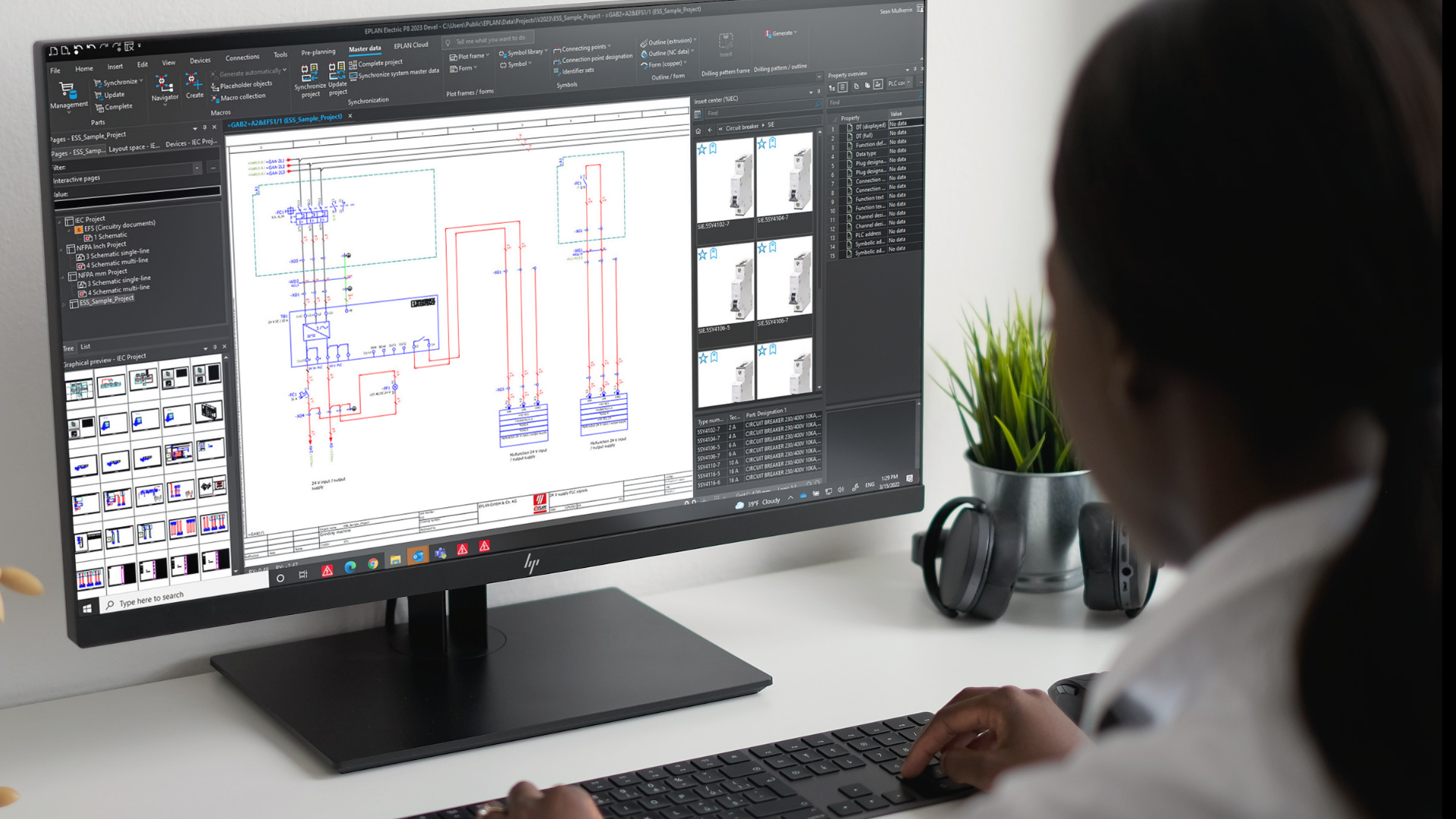

Comments