Author
 Andrew Mutch
Having previously worked as an aircraft technician with HM Forces, Andy is one of our Professional Services Consultants and has been with EPLAN for 10 years. Part of Andy's role is to actively analyse customers processes, develop solution concepts and workflows for customer requirements. Andy is also our resident Harness expert!
Mutch.a@eplan.co.uk
Andrew Mutch auf LinkedIn
Andrew Mutch
Having previously worked as an aircraft technician with HM Forces, Andy is one of our Professional Services Consultants and has been with EPLAN for 10 years. Part of Andy's role is to actively analyse customers processes, develop solution concepts and workflows for customer requirements. Andy is also our resident Harness expert!
Mutch.a@eplan.co.uk
Andrew Mutch auf LinkedIn
Five reasons to use EPLAN eMANAGE for active collaboration

Claas Schreibmüller, Head of Engineering Solutions at EPLAN, presents five good reasons for using the new EPLAN eMANAGE product.
At the end of the blog Claas also gives a top tip for user management, by where admins can assign different roles to their users.
The topics at a glance:
- 1. New perspectives for digital networking: cloud solution for active collaboration
- 2. Easily integrated: close links with further EPLAN solutions
- 3. Just try it out: EPLAN eMANAGE Free is available free of charge
- 4. More transparency, performance and consistency with the full version
- 5. System-relevant master master data available everywhere with the full version
1. New perspectives for digital networking: cloud solution for active collaboration
No more media disruptions and coordination chaos: With eMANAGE, EPLAN projects are uploaded, shared and managed centrally in the cloud. This means that employees of your own company, as well as customers, suppliers or service providers, can easily access relevant projects. Admin users have the ability to assign access rights to each user so that there is full control over who sees which part of a project. eMANAGE also offers an exciting perspective for active, project-oriented collaboration within industrial automation ecosystems including control and switchgear manufacturers, OEMs and system integrators, as well as machine and plant operators.
2. Easily integrated: close links with further EPLAN solutions
The use of eMANAGE is flexible: EPLAN projects can be provided and shared as ZW1 files from various platform solutions such as EPLAN Preplanning, Electric P8, Fluid and Pro Panel. For seamless coordination with colleagues or business partners, a snapshot of the project can be published to EPLAN eVIEW and users can comment using the red and greenlining function. The following video shows the first steps:
EPLAN Platform 2022 further strengthens the link between EPLAN solutions and the cloud by offering a central login to access all available solutions and applications.
3. Just try it out: EPLAN eMANAGE Free is available free of charge
EPLAN eMANAGE Free is available to users free of charge. To use various applications in the EPLAN Cloud, all you need to do is register with EPLAN ID and create an 'organisation'.
All EPLAN Cloud users automatically have 10 GB of free storage space available within their 'organsation'. If a license of the EPLAN eMANAGE full version is used, the capacity is increased by a further 10 GB. The entire organisation benefits from the additional storage and a performance boost for the collaboration environment.
4. More transparency, performance and consistency with the full version
The full version of EPLAN eMANAGE offers additional transparency for all those involved in the machine or system development project. In addition to engineering projects, the accompanying documents can also be uploaded and shared in the EPLAN Cloud. This includes, for example, material lists and parts lists, but also neutral documents in Excel.
Users of EPLAN Platform 2022 can also save their projects with the full version of eMANAGE in different versions, for example in version 2.9. This is a useful feature for when the various project partners have to meet different standards and customer specifications.
With the full version of eMANAGE, accompanying project documents such as image files can also be uploaded and shared in the EPLAN Cloud.
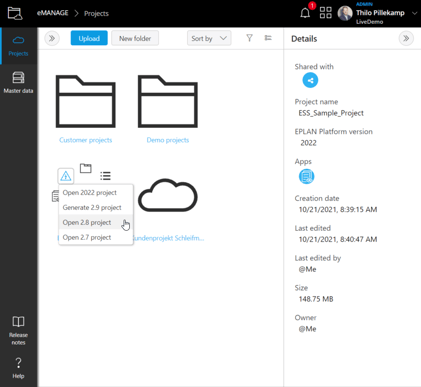 Users of the EPLAN Platform 2022 can save their projects in a downwardly compatible manner.
Users of the EPLAN Platform 2022 can save their projects in a downwardly compatible manner.
5. System-relevant master data available everywhere with the full version
Some users may be familiar with this situation from their day-to-day work, which recently has been relocating to the home office and now need access to the projects they are currently working on from home. However, there is a lack of important master data that is defined company-wide as the standard for design processes. The full version of EPLAN eMANAGE provides a remedy for the retrieval of system-relevant master data: These are simply retrieved according to the 'Pack & Go' principle and taken anywhere without having to be laboriously copied. Project managers can easily provide their team with current master data centrally.
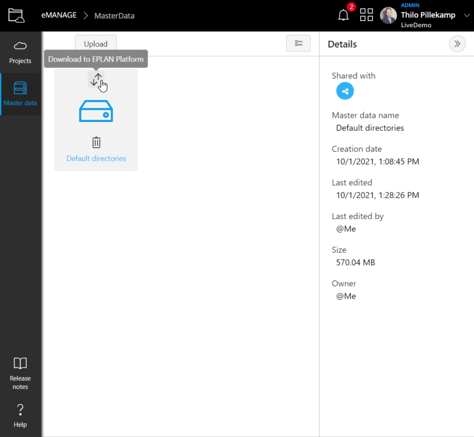 Master data can be easily accessed and taken anywhere.
Master data can be easily accessed and taken anywhere.
Tip for admins: Assign user roles in user administration
Finally, a tip for admins who manage an organisaton in the EPLAN Cloud: You decide which users have what access to the projects and data provided. So that the members of your organisation can work with EPLAN eMANAGE, it is up to you to assign the respective user a corresponding role. When you start working with eMANAGE, it is advisable to proactively assign the members of your organisation to the role of 'designer' so that they can familiarise themselves with the new solution.
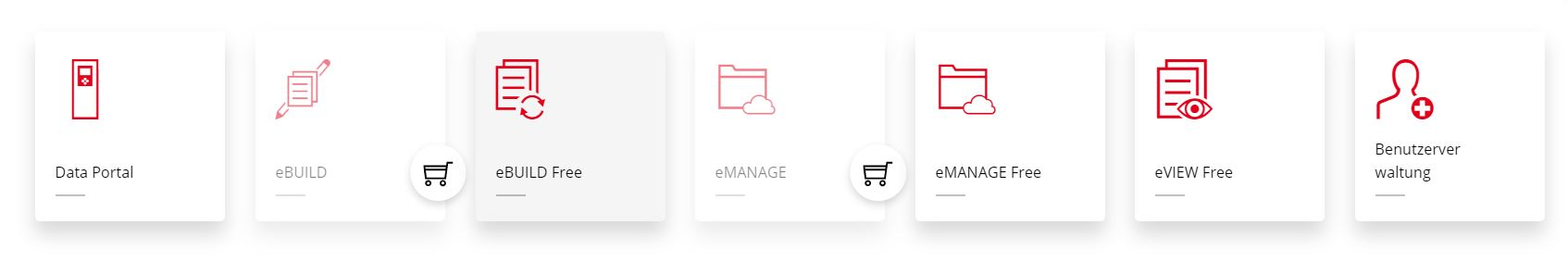
In the EPLAN Cloud dashboard, you have an overview of all available applications. Admins can use the "User Management" tile to assign different roles to users in their organisation.
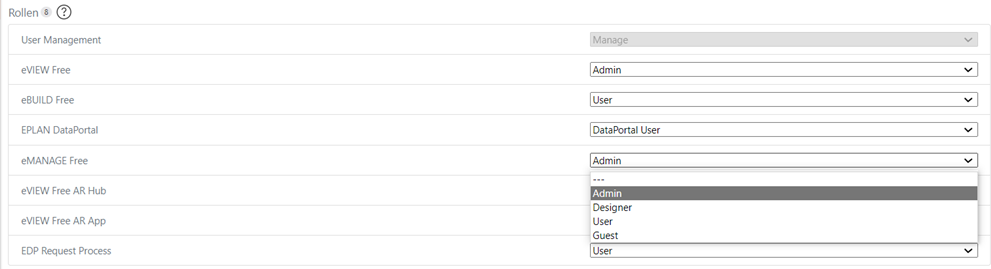
You might also be interested in these articles:
EPLAN Platform 2022 - It's here: the future in engineering
New product EPLAN eMANAGE Free: Platform projects in the cloud
EPLAN eVIEW Free - free software for coordinating circuit diagrams
Bring the control cabinet to life - with the EPLAN eVIEW AR add-on


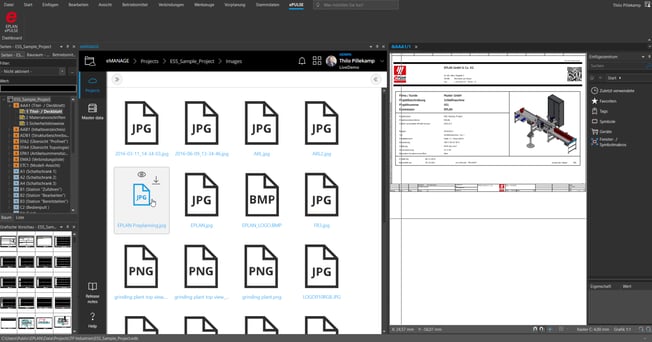
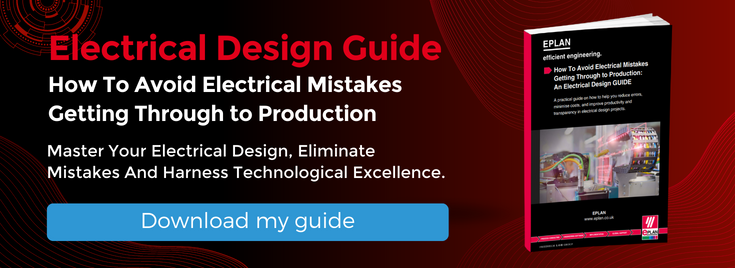
Comments