Author
 John Boynton
John has worked for EPLAN for 24 years and is our Technical Business Manager. A member of The Institute of Engineering & Technology, and The Engineering Council for over 20 years, John has a wealth of experience and skills ranging from analysing customers' processes in order to identify areas in which could be made more efficient, to project management, consultancy, method counselling and project commissioning.
boynton.j@eplan.co.uk
John Boynton auf LinkedIn
John Boynton
John has worked for EPLAN for 24 years and is our Technical Business Manager. A member of The Institute of Engineering & Technology, and The Engineering Council for over 20 years, John has a wealth of experience and skills ranging from analysing customers' processes in order to identify areas in which could be made more efficient, to project management, consultancy, method counselling and project commissioning.
boynton.j@eplan.co.uk
John Boynton auf LinkedIn
5 Ways to Improve your Electrical Efficiency with EPLAN
1. Automated wire numbering and potentials
How long does it take you or your electronic design engineers to number wire across a whole project? For a few EPLAN customers we have spoken to, this can take around three days as they were using a manual method! The EPLAN software allows you to complete these very time-consuming processes much quicker with automation. See how much time you could save in this 30 minute session.
2. Setting Up the Right Toolbars
With so many toolbar options, it can be difficult to know which ones you should be using for optimal productivity. This 30 minute session gives you the best tips & tricks for setting up the right toolbars, including how to split toolbars and how to create buttons for commands and property values.
3. Introduce Multi-user Management
The multi-user management module allows you to divide large projects into smaller projects for easier management and a multi-user experience. This allows for collaborative engineering by where multiple designers can simultaneously access and work and all changes can be viewed by all users in real-time. Discover just how easy it can be in this 30 minute session, or read about how to avoid collaboration confusion on our blog.
4. Take Advantage of Automated Processing
Don't believe configuration can be used in your designs because your projects are bespoke? Think again! Parts of past projects are commonly copy and pasted into new designs, no matter how unique you may believe the project is.
Whilst automation in engineering using requires high levels of expertise, but with EPLAN eBUILD, automated configuration is easy! Discover more about the two solutions in this 25 minute session.
5. Create Work Space Groups
Are you wondering which toolbars you should be using? Maybe you're thinking you have too many navigators and are in need of a bigger screen? This short 15 minute tips & tricks session covers work spaces, toolbars and navigators as you can't really do one without the other.
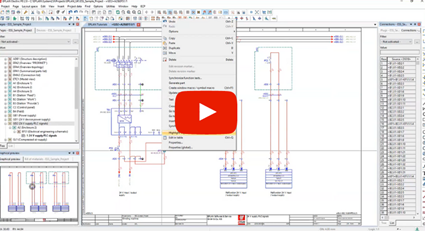 EPLAN offers advanced educational training packages not only to help establish and extend product knowledge, but also enable you to optimise usage of the software in order to boost productivity.
EPLAN offers advanced educational training packages not only to help establish and extend product knowledge, but also enable you to optimise usage of the software in order to boost productivity.

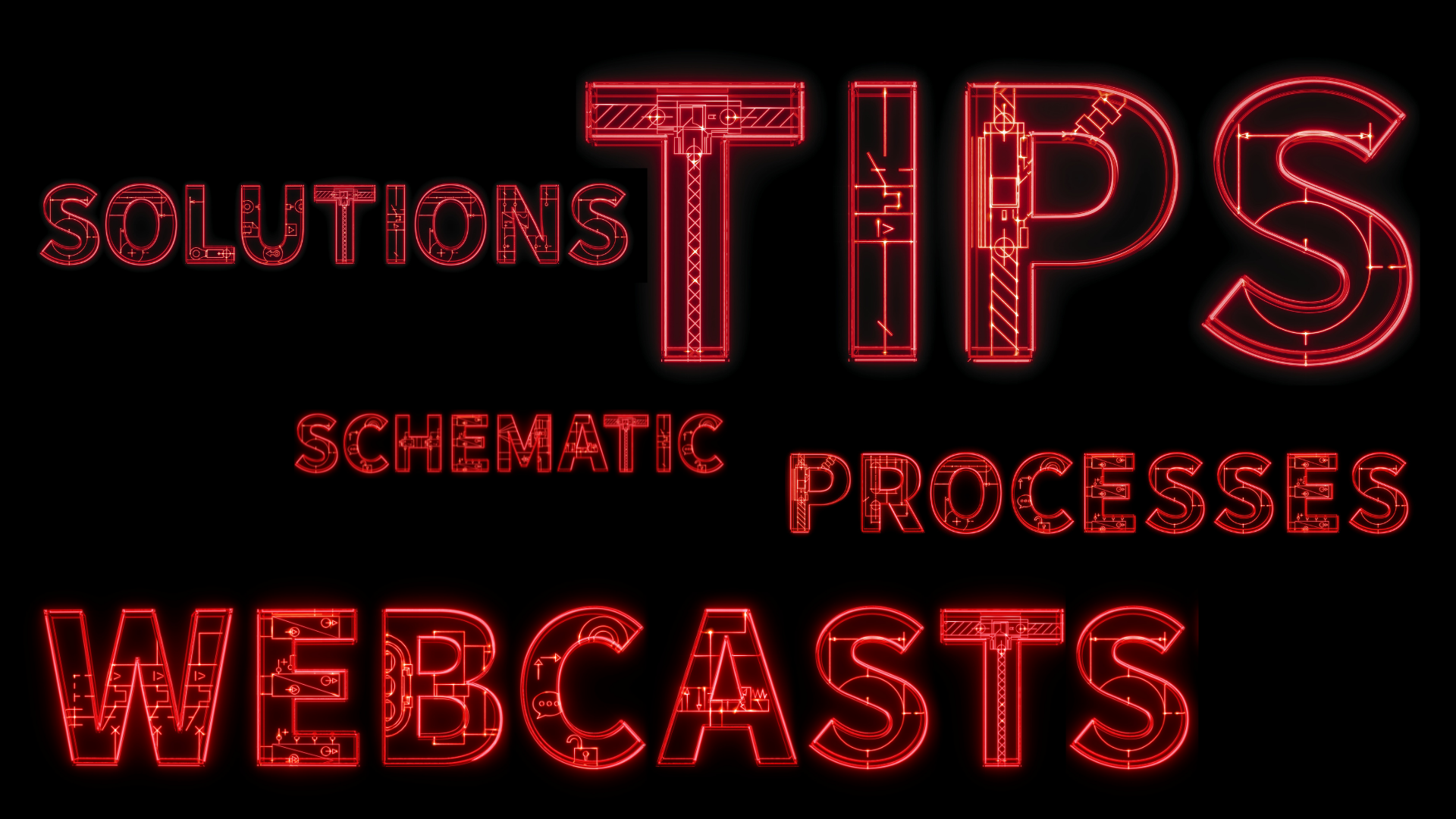
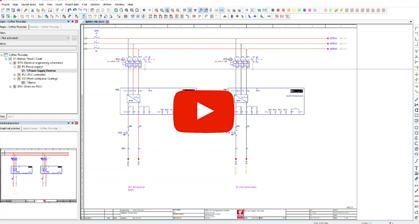
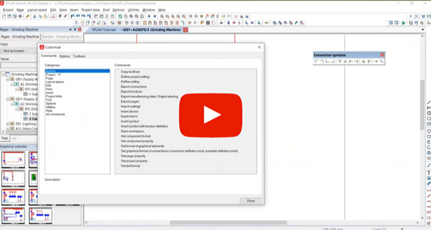
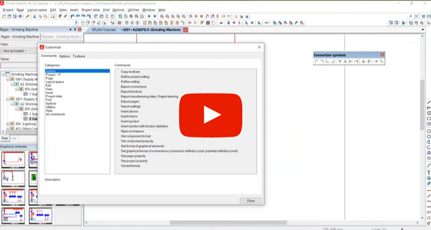
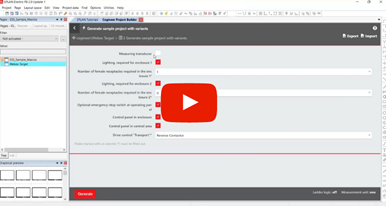

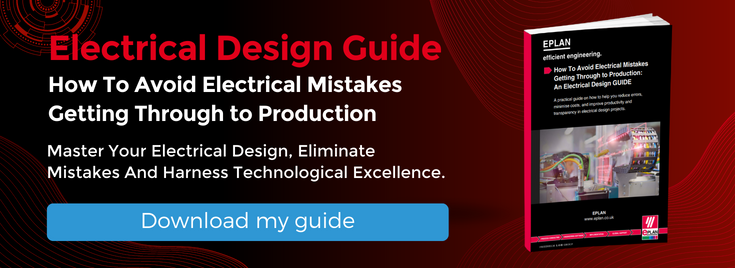
Comments