 9/01/24
ElecTricks with EPLAN - Short Electrical Design Tips for EPLAN Users
9/01/24
ElecTricks with EPLAN - Short Electrical Design Tips for EPLAN Users
We invite you to ElecTricks with EPLAN – the brand-new YouTube series that will change how you approach electrical...
 12/12/23
Manual VS Automated: Why Automated Electrical CAD Software Is Superior
12/12/23
Manual VS Automated: Why Automated Electrical CAD Software Is Superior
Automated Electrical CAD software offers many advantages over manual software that requires users to manually draw...
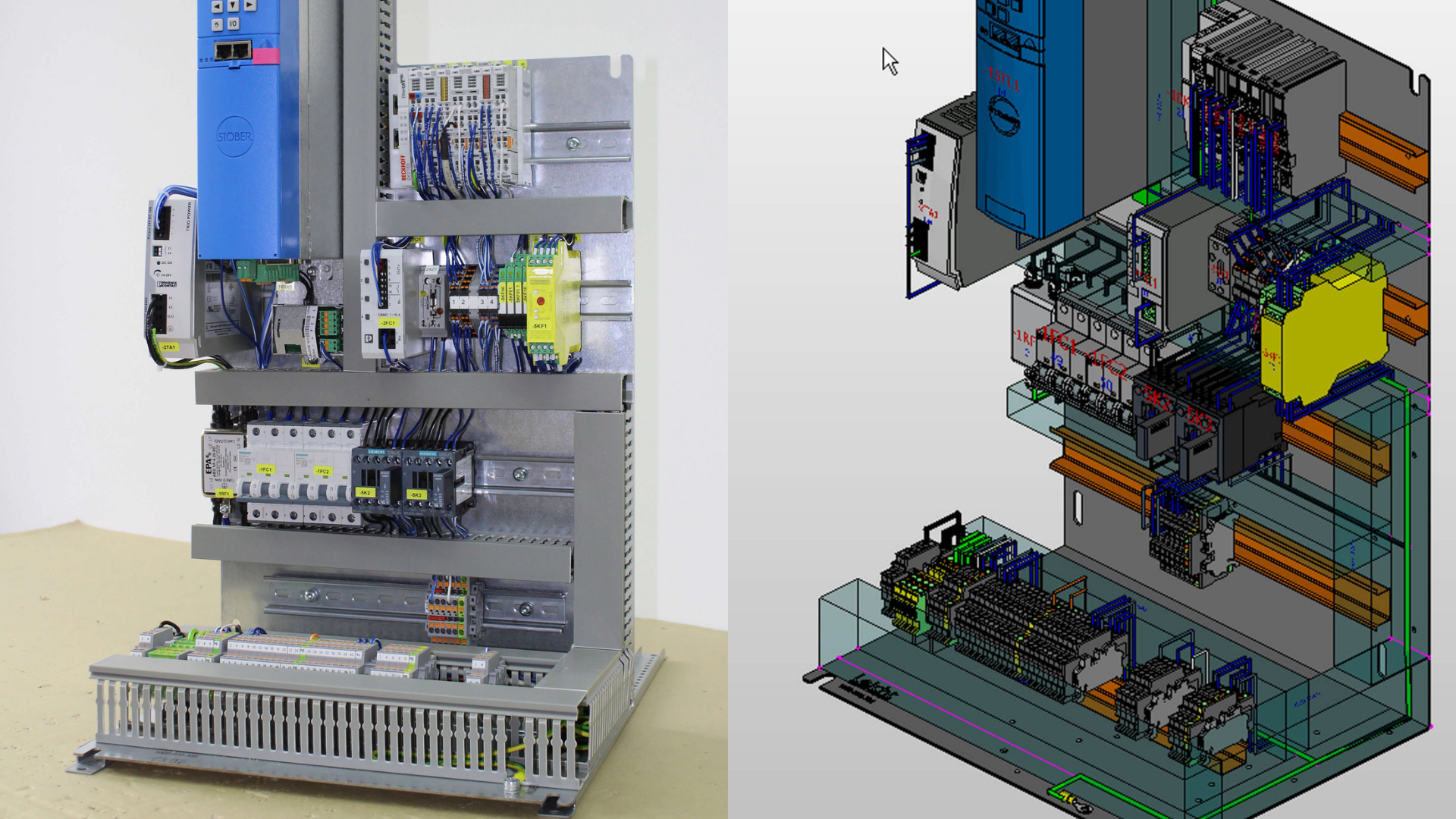 5/12/23
Revolutionising Engineering: The Benefits of Digital Twin Technology
5/12/23
Revolutionising Engineering: The Benefits of Digital Twin Technology
As we move further into the Industry 4.0 era, digital twin technologies are being increasingly used across engineering...
 31/10/23
EPLAN Platform 2024: Incredible new functionality
31/10/23
EPLAN Platform 2024: Incredible new functionality
EPLAN Platform 2024 continues in the line of its predecessor versions: the update serves to make engineering and...
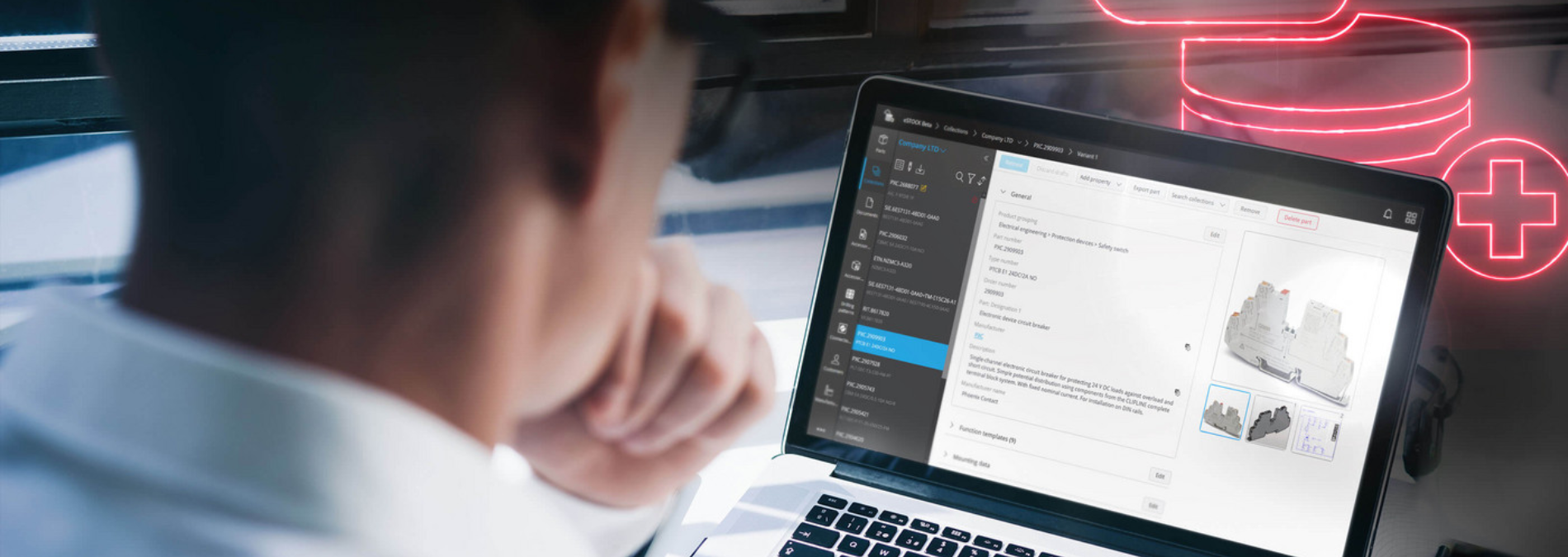 24/10/23
Electrical Design Excellence: Unleashing the Power of Parts Data Management
24/10/23
Electrical Design Excellence: Unleashing the Power of Parts Data Management
The journey from concept to product delivery in electrical design is fraught with challenges, especially when you have...
 17/10/23
Early Detection of Errors: Why it’s Crucial for Seamless Electrical Design and...
17/10/23
Early Detection of Errors: Why it’s Crucial for Seamless Electrical Design and...
In electrical design and production, accuracy and precision are essential to keep projects on time and on budget. The...

