 14/11/24
The Basics of Automated Test Runs in Eplan
14/11/24
The Basics of Automated Test Runs in Eplan
Circuit diagrams, parts lists, and control cabinet layouts all come with documentation and evaluations. You might be...
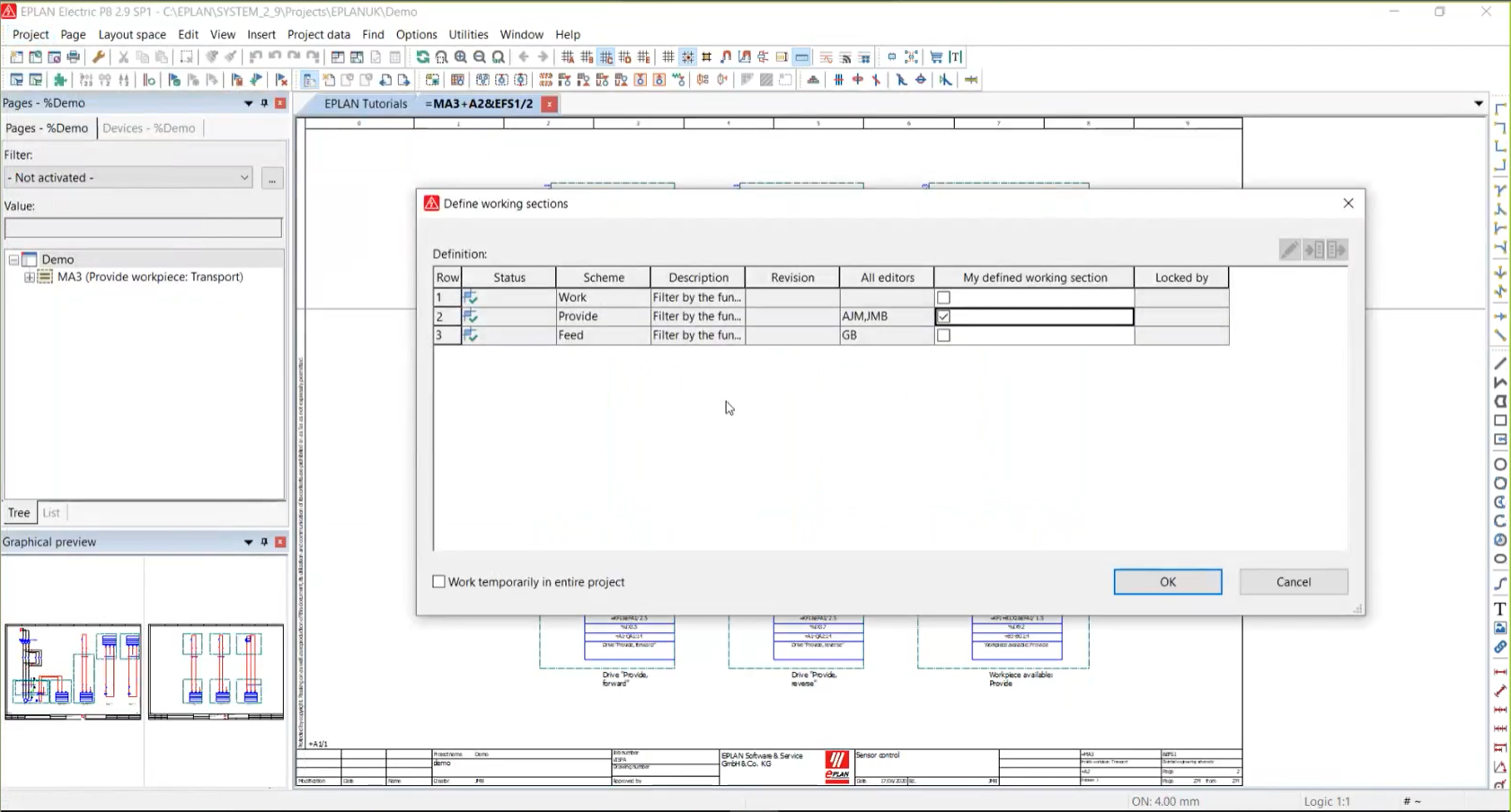 22/10/24
Avoid Collaboration Confusion with the Multi-user Management Module
22/10/24
Avoid Collaboration Confusion with the Multi-user Management Module
Updated 22/10/2024:
Do you have multiple engineers collaborating on the same project simultaneously? Do you find this...
 9/01/24
ElecTricks with EPLAN - Short Electrical Design Tips for EPLAN Users
9/01/24
ElecTricks with EPLAN - Short Electrical Design Tips for EPLAN Users
We invite you to ElecTricks with EPLAN – the brand-new YouTube series that will change how you approach electrical...
 14/06/22
Guided installation: Get started faster with the EPLAN platform
14/06/22
Guided installation: Get started faster with the EPLAN platform
EPLAN Guided Installation shows new customers how to get started with the current EPLAN Platform 2022, right from the...
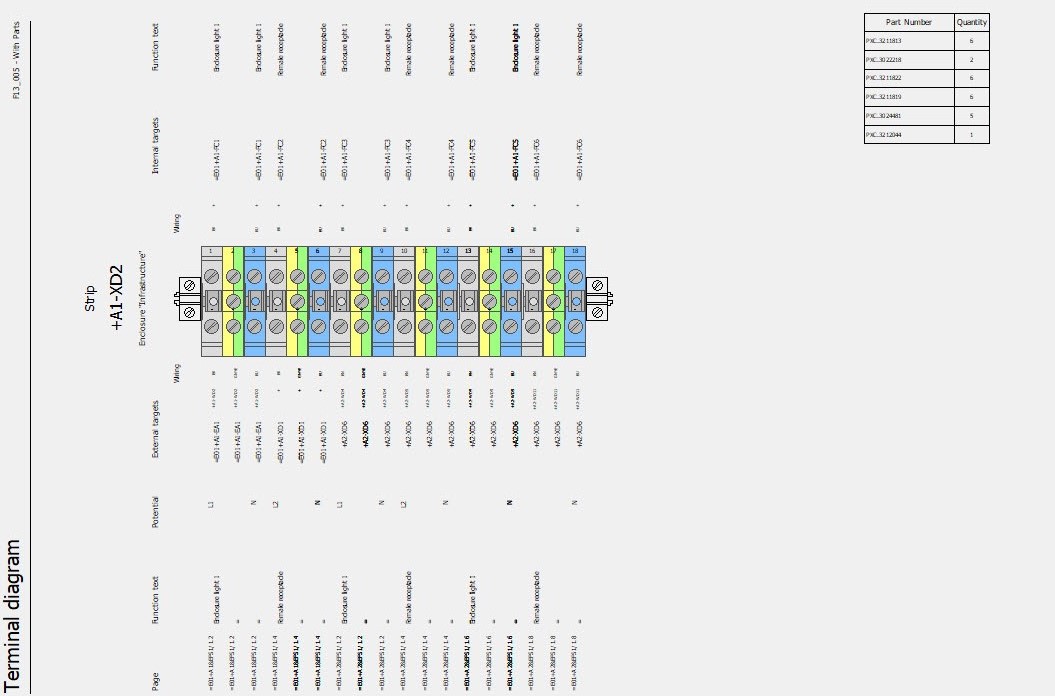 15/09/21
Static, Dynamic and Conditional Forms – Do you Know the Difference?
15/09/21
Static, Dynamic and Conditional Forms – Do you Know the Difference?
Updated 7/10/2024:
There are two types of forms within the EPLAN software which can be distinguished by the 'Form...
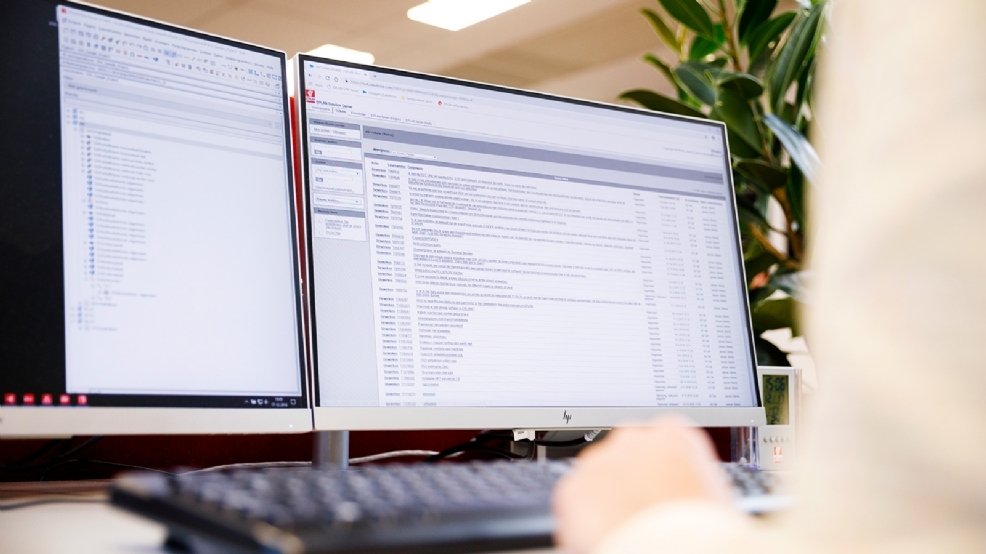 7/07/21
Optimise your notification management
7/07/21
Optimise your notification management
Do you have multiple engineers collaborating on the same project simultaneously? Do you find this sometimes leads to...

